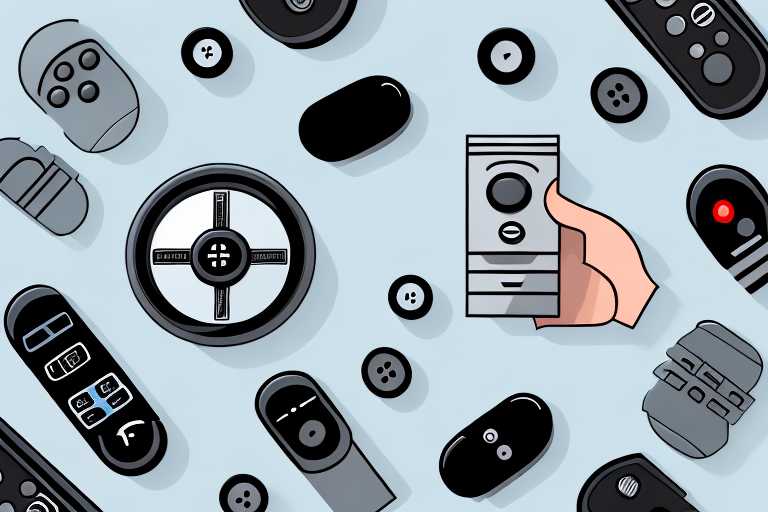The Blackweb Universal Remote is a popular device for controlling multiple electronic devices in your home entertainment system. In this article, we will cover all you need to know about the remote, including how to set it up, its top features, compatibility with different devices, programming, troubleshooting, user reviews and ratings, comparison with other popular remotes, tips and tricks, battery replacement, and how to clean and maintain it. Let’s dive in!
How to Set Up the Blackweb Universal Remote
Setting up the Blackweb Universal Remote is a simple process that starts with unboxing the device. Inside the box, you’ll find the remote, batteries, and a user manual. To start the setup process, insert the batteries into the remote. Then, turn on the device you want to control, such as your television, cable box, DVD player, or sound system. Press and hold the setup button on the remote for three seconds until the LED light blinks.
Next, enter the code for the device you want to control using the number keys on the remote. You can find the code for your device in the user manual or by visiting the Blackweb website. Once you enter the code, the LED light will turn off, indicating that the code has been accepted. Test the remote to ensure that it’s able to control the device properly. Repeat this process for each of your devices.
It’s important to note that not all devices will have a code available for the Blackweb Universal Remote. In this case, you can use the remote’s automatic code search feature. To do this, turn on the device you want to control and press and hold the setup button on the remote until the LED light blinks. Then, press the device button on the remote (such as “TV” or “DVD”) and the power button at the same time. The LED light will stay on, indicating that the remote is in code search mode. Keep pressing the power button every few seconds until the device turns off. Once it does, press the “OK” or “Enter” button on the remote to save the code.
If you ever need to reset the Blackweb Universal Remote, simply remove the batteries and wait a few minutes before reinserting them. This will clear any programmed codes and settings. You can then start the setup process again from the beginning.
Top Features of the Blackweb Universal Remote
The Blackweb Universal Remote comes packed with features that make it a popular choice among users. Some of its top features include an ergonomic design that fits comfortably in your hand, backlit buttons for easy visibility in low-light settings, a large and easy-to-read LCD screen, and the ability to control up to eight different devices.
The remote also comes with a learning function, which allows you to add functions or commands that aren’t already programmed into the device’s memory. This feature comes in handy when you have a device that isn’t on the list of pre-programmed codes for the remote.
In addition to its impressive features, the Blackweb Universal Remote also has a sleek and modern design that complements any home entertainment setup. Its black and silver color scheme gives it a sophisticated look, while its compact size makes it easy to store and use. The remote is also easy to set up, with simple instructions that guide you through the process of programming it to work with your devices. Overall, the Blackweb Universal Remote is a reliable and user-friendly option for anyone looking to simplify their home entertainment system.
Compatibility of the Blackweb Universal Remote with Different Devices
The Blackweb Universal Remote is compatible with a wide range of devices, including televisions, cable boxes, DVD and Blu-ray players, VCRs, soundbars, and streaming devices such as Roku and Apple TV. It works with most major brands, including Samsung, Sony, LG, and Philips.
However, it’s important to note that the remote may not work with certain devices that use proprietary technology or have complex control systems. If you have such a device, check the user manual or contact Blackweb customer support for assistance with programming the remote.
In addition to its compatibility with various devices, the Blackweb Universal Remote also offers advanced features such as voice control and customizable buttons. With voice control, you can easily change channels, adjust volume, and launch apps without having to use the buttons on the remote. The customizable buttons allow you to program frequently used commands for quick access.
Furthermore, the Blackweb Universal Remote has a sleek and ergonomic design that fits comfortably in your hand. Its backlit buttons make it easy to use in low-light conditions, and the remote’s compact size makes it easy to store and transport.
How to Program the Blackweb Universal Remote for Your Devices
Programming the Blackweb Universal Remote for your devices is a straightforward process that involves entering codes associated with your devices. The codes for most devices can be found in the user manual or on the Blackweb website. Alternatively, you can scan for codes using the auto-scan function if you don’t have the code.
To program the remote, ensure that your devices are turned on and within range of the remote. Press and hold the setup button until the LED light blinks. Enter the device code using the number keys on the remote. The LED light will turn off, indicating that the code has been accepted. Test the remote to ensure that it can control the device properly. Repeat this process for each of your devices.
It is important to note that not all devices are compatible with the Blackweb Universal Remote. Before purchasing the remote, check the list of compatible devices on the Blackweb website or in the user manual. If your device is not on the list, it may not work with the remote.
If you are having trouble programming the remote or if it is not working properly, try resetting it. To reset the remote, press and hold the setup button for 10 seconds. The LED light will blink twice, indicating that the remote has been reset. You can then try programming it again using the steps outlined above.
Troubleshooting Common Issues with the Blackweb Universal Remote
If you experience problems with your Blackweb Universal Remote, such as it not responding to commands or not controlling your devices properly, there are several troubleshooting steps you can take. These include resetting the remote, ensuring that your devices are turned on and within range, reprogramming the remote, and replacing the batteries if they are low or dead.
If none of these steps work, contact Blackweb customer support for assistance. They may be able to provide additional solutions or replace the remote if it’s faulty.
Another common issue with the Blackweb Universal Remote is difficulty in programming it to control certain devices. In this case, make sure you have the correct codes for your devices and follow the programming instructions carefully. You can also try using the automatic code search feature to find the correct code for your device.
It’s important to note that the Blackweb Universal Remote may not be compatible with all devices. If you have a device that is not listed in the remote’s manual or code list, it may not be compatible. In this case, you may need to use a different remote or control the device manually.
Benefits of Using the Blackweb Universal Remote for Your Home Entertainment System
Using a Blackweb Universal Remote for your home entertainment system presents several benefits. First, it eliminates the need for multiple remotes, making it easier to control all your devices from one central location. This saves time and simplifies the setup process.
Second, the remote’s ergonomic design and backlit buttons make it easy to use, even in low-light settings. The large LCD screen also makes it easy to navigate and select the desired device and function.
Overall, the Blackweb Universal Remote is an affordable and convenient solution for controlling all your devices in one place.
Another benefit of using the Blackweb Universal Remote is that it is compatible with a wide range of devices, including TVs, cable boxes, DVD players, and streaming devices. This means that you can use it to control all your entertainment devices, regardless of the brand or model.
Additionally, the remote comes with a user-friendly manual that provides step-by-step instructions on how to set it up and use it. This makes it easy for anyone, regardless of their technical expertise, to use the remote and enjoy its benefits.
User Reviews and Ratings of the Blackweb Universal Remote
User reviews and ratings for the Blackweb Universal Remote are generally positive, with users praising its ease of use, compatibility with multiple devices, and affordable price point. However, some users have reported issues with programming the remote and compatibility with certain devices.
To get a more comprehensive idea of the remote’s performance, it’s recommended to read multiple user reviews and compare them with other popular universal remotes on the market.
Comparison of the Blackweb Universal Remote with Other Popular Remotes in the Market
When it comes to universal remotes, the Blackweb Universal Remote compares favorably with other popular remotes on the market. It offers similar features such as control of multiple devices, backlit buttons, and a large screen but at a lower price point. Its learning function also makes it more versatile than some of its competitors.
However, it’s important to note that the remote’s compatibility with devices may vary, and certain devices may require proprietary remotes rather than a universal one.
Tips and Tricks for Getting the Most Out of Your Blackweb Universal Remote
There are several tips and tricks that you can use to get the most out of your Blackweb Universal Remote. For example, you can program macros that perform multiple functions with a single button press, such as turning on your TV and cable box simultaneously.
You can also use the learning function to program a button for a favorite channel or frequently used command. Additionally, you can customize the remote’s layout to suit your preferences and the devices you use most often.
How to Replace Batteries on Your Blackweb Universal Remote
If you notice that your Blackweb Universal Remote isn’t responding or the LED light is dim, it may be time to replace the batteries. To do this, locate the battery compartment at the back of the remote and open it. Remove the used batteries and replace them with new ones, ensuring that they are inserted correctly. Close the battery compartment and test the remote to ensure that it’s working properly.
The Importance of Updating Your Blackweb Universal Remote Firmware
Updating your Blackweb Universal Remote firmware is important to ensure that it’s compatible with the latest devices and functions. To update the firmware, visit the Blackweb website and download the latest firmware. Follow the instructions provided to install the firmware onto your remote.
How to Clean and Maintain Your Blackweb Universal Remote
Regular cleaning and maintenance of your Blackweb Universal Remote can help to prolong its lifespan and keep it functioning properly. To clean the remote, use a soft, dry cloth to wipe it down. Avoid using water or cleaning chemicals as these may damage the remote.
Additionally, take care not to drop or expose the remote to extreme temperatures or moisture. Store it in a cool, dry place when not in use.
In conclusion, the Blackweb Universal Remote is an affordable and convenient solution for controlling your multiple home entertainment devices from one central location. With its ergonomic design, backlit buttons, learning function, and compatibility with multiple devices, it delivers on its promise of simplicity and convenience. By following the instructions provided and taking care to maintain and update the remote as needed, you can enjoy all the benefits it has to offer for years to come.