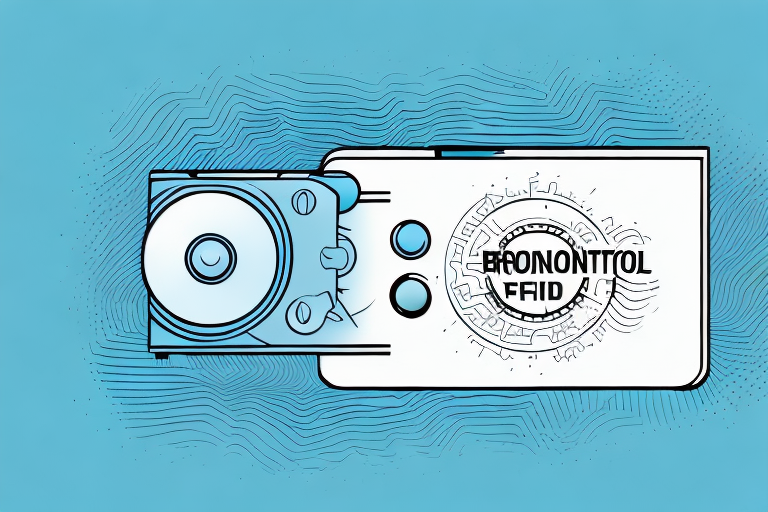If you’re one of the many people who use an Onn remote control to navigate and control your TV, you know how essential it is to have a working remote. Unfortunately, there are many reasons your Onn remote may not be working correctly. In this article, we’ll explore the importance of a working remote, common issues with Onn remotes, troubleshooting steps to fix your remote, and ways to upgrade from the Onn remote if needed.
The Importance of a Working Remote
A remote is one of the most-used components of a TV, allowing you to change channels, adjust volume, and switch inputs from the comfort of your own seat. Without a working remote, these tasks become much more inconvenient. It is, therefore, crucial to have a remote that works correctly, especially in today’s world where we all rely heavily on our televisions for entertainment.
In addition, a working remote can also improve accessibility for individuals with disabilities. For those who may have difficulty physically reaching the TV or using the buttons on the TV itself, a functioning remote can provide a much-needed solution. It allows them to control their viewing experience independently and comfortably. Therefore, ensuring that your remote is in good working condition is not only important for convenience but also for accessibility and inclusivity.
Common Issues with Onn Remotes
There are several reasons your Onn remote may not be functioning correctly. Some of the most common reasons include dead or low batteries, dirty contacts, programming errors, or physical damage. Fortunately, many of these issues can be solved quickly with a little troubleshooting.
If your Onn remote is not responding to button presses, the first thing you should check is the batteries. Make sure they are properly inserted and have enough power. If the batteries are fine, try cleaning the contacts on the remote and the device it controls. Dust and debris can accumulate on these surfaces and interfere with the signal.Another common issue with Onn remotes is programming errors. If you recently changed the batteries or reset the remote, you may need to reprogram it to work with your device. Consult the user manual or online resources for instructions on how to do this. If none of these solutions work, it may be time to replace your Onn remote or seek professional assistance.
Troubleshooting Steps for Your Onn Remote
If your remote isn’t working, there are some troubleshooting steps you can try before purchasing a new one. The first thing to do is to change the batteries. It’s surprising how often just changing the batteries can fix the problem. If changing the batteries doesn’t work, the remote may need to be reprogrammed. You can do this by finding the codes for your TV brand and model and then programming them into the remote. If this doesn’t work, you can try resetting the remote.
Another troubleshooting step you can try is to check if there are any obstructions between the remote and the TV. Sometimes, objects like furniture or other electronic devices can interfere with the signal. If this is the case, try moving the remote closer to the TV or removing any obstructions. Additionally, make sure that the remote is pointed directly at the TV when you press the buttons. If none of these steps work, it may be time to consider purchasing a new remote.
Resetting Your Onn Remote: A Step-by-Step Guide
To reset your Onn remote, follow these steps:
- Remove the batteries from the remote.
- Press every button on the remote at least once to drain any residual power.
- Reinsert the batteries into the remote.
- Press and hold the power button for at least five seconds.
- Release the power button and test the remote to see if it works.
It is important to note that resetting your Onn remote will erase any programmed settings and you will need to reprogram it to work with your devices. To do this, consult the user manual or visit the Onn website for instructions.
If resetting your remote does not solve the issue, it may be a sign of a more serious problem. In this case, it is recommended to contact Onn customer support for further assistance.
Replacing the Batteries in Your Onn Remote
As mentioned earlier, low batteries can cause your Onn remote to stop working. To replace the batteries, follow these steps:
- Remove the battery cover from the back of the remote.
- Remove the old batteries and dispose of them properly.
- Insert new batteries into the remote in the correct orientation.
- Replace the battery cover.
It is important to note that not all batteries are created equal. When replacing the batteries in your Onn remote, it is recommended to use alkaline batteries for optimal performance. Rechargeable batteries may also be used, but they may not last as long as alkaline batteries. Additionally, if you do not plan on using your remote for an extended period of time, it is recommended to remove the batteries to prevent leakage and damage to the remote.
How to Clean Your Onn Remote for Optimal Performance
Over time, your Onn remote may become dirty and develop buildup on the contacts that prevent it from working. To clean it, use a cotton swab dipped in rubbing alcohol and gently clean the contacts. Be sure to only use a small amount of rubbing alcohol to avoid damaging the remote. Also, make sure that the remote is turned off and the batteries are removed before cleaning.
In addition to cleaning the contacts, it is also important to clean the exterior of the remote. Use a soft, damp cloth to wipe down the surface of the remote and remove any dirt or grime. Avoid using harsh chemicals or abrasive materials that could scratch or damage the remote. Regularly cleaning your Onn remote will not only improve its performance, but also extend its lifespan.
Contacting Customer Support for Onn Remote Assistance
If you’ve tried the troubleshooting steps and your Onn remote still isn’t working, it may be time to contact customer support. Onn has a customer support number you can call for assistance and further troubleshooting.
Additionally, you can also reach out to Onn’s customer support team through their website. They have a live chat feature where you can speak with a representative in real-time to get help with your remote. This can be a convenient option if you prefer not to make a phone call or if you have a question that can be easily answered through chat.
Upgrading to a Universal Remote: Pros and Cons
If you’ve tried all of the troubleshooting tips and your Onn remote still isn’t working, it may be time to upgrade to a universal remote. Universal remotes allow you to control multiple devices, and there are many options available on the market. Some of the pros of upgrading include increased functionality and convenience. However, there are also some cons to consider, such as the cost of a new remote and the need to program it properly.
Another advantage of upgrading to a universal remote is that it can reduce clutter in your living space. Instead of having multiple remotes for each device, you can consolidate them into one. This can also make it easier to keep track of your remotes and prevent them from getting lost.On the other hand, one potential disadvantage of a universal remote is that it may not be compatible with all of your devices. Some older or less common devices may not have codes available for programming the remote. Additionally, if you have a complex home theater system with multiple components, programming the remote can be a time-consuming and frustrating process. It’s important to research and choose a universal remote that is compatible with your devices and has a user-friendly programming process.
Alternatives to the Onn Remote: Best Options on the Market
If you’ve decided to upgrade to a different remote, some of the best options on the market include the Logitech Harmony Elite, the Sony RMVLZ620, and the GE 33709 4-Device Universal Remote. Each of these remotes has its pros and cons, so it’s essential to do your research to find a remote that fits your needs.
Another important factor to consider when choosing a remote is compatibility with your devices. Some remotes may not work with certain brands or models of TVs, cable boxes, or streaming devices. It’s important to check the compatibility list before making a purchase to ensure that the remote will work with all of your devices. Additionally, some remotes offer advanced features such as voice control or the ability to control smart home devices. These features may be important to some users and should also be considered when choosing a remote.
How to Program Your Onn Remote for Multiple Devices
If you’re using your Onn remote to control multiple devices, you’ll need to program it to work with each one. To do this, find the codes for each device and then program them into the remote.
Once you have the codes for each device, you can begin programming your Onn remote. To start, turn on the device you want to program and hold down the “Setup” button on your remote until the light on the remote turns on. Then, enter the code for the device using the number buttons on the remote. Once you’ve entered the code, the light on the remote should turn off.If the light on the remote doesn’t turn off after entering the code, try entering a different code for the device. If none of the codes work, you may need to try a code search to find the correct code. To do this, hold down the “Setup” button again and enter the code “991”. Then, point the remote at the device and press the “Power” button repeatedly until the device turns off. Once the device turns off, press the “Setup” button to save the code.
Enhancing Your TV Viewing Experience with a Working Remote
Having a working remote is essential for an optimal TV viewing experience. By ensuring that your remote is functioning correctly, you can enjoy a seamless experience free of frustration.
Tips for Maintaining the Durability of Your Onn Remote
To keep your Onn remote in good condition, be sure to handle it gently, avoid exposing it to moisture, and use the proper batteries. Also, try to keep it clean by wiping it down with a dry cloth regularly.
Understanding the Different Modes of Operation in an Onn Remote
Onn remotes have different modes of operation, such as TV mode, DVD mode, and AUX mode. Each mode controls different aspects of different devices. You can switch between modes by pressing the mode button on the remote.
Common DIY Fixes for Simple Issues with an Onn Remote
Some common DIY fixes for simple issues with Onn remotes include removing and replacing the batteries, cleaning the contacts, and resetting the remote. These steps can usually solve most issues with a non-functioning remote.
How to Replace a Damaged Keypad on an Onn Remote
If the keypad on your Onn remote is damaged, it may need to be replaced. To do this, you’ll need to order a new keypad and replace it yourself or take it to a professional for repair.
How Long Should an Onn Remote Last? Factors that Affect its Lifespan
The lifespan of an Onn remote varies depending on how well it’s taken care of and how often it’s used. Typically, an Onn remote can last several years, but there are several factors that can affect its lifespan, such as the frequency of use, handling, and exposure to moisture.
The Advantages of Using a Smartphone App as a TV Remote Over an Actual One
Using a smartphone app as a TV remote has many advantages, including increased convenience and functionality. With the app, you can control your TV from anywhere in the room, and you may have access to additional features not available on a physical remote.
Troubleshooting Issues When Connecting Devices to an Onn Smart TV Using a Remote
If you’re having trouble connecting a device to your Onn smart TV using a remote, try resetting the remote, reprogramming it, or contacting customer support for help.
Why is Your New Replacement Onn Remote Not Working?
If you’ve recently replaced your Onn remote and it’s still not working, there are several reasons this could be happening. The batteries may be low, or the remote may need to be reprogrammed. You can troubleshoot the issue using the steps outlined earlier in this article or contact customer support for assistance.