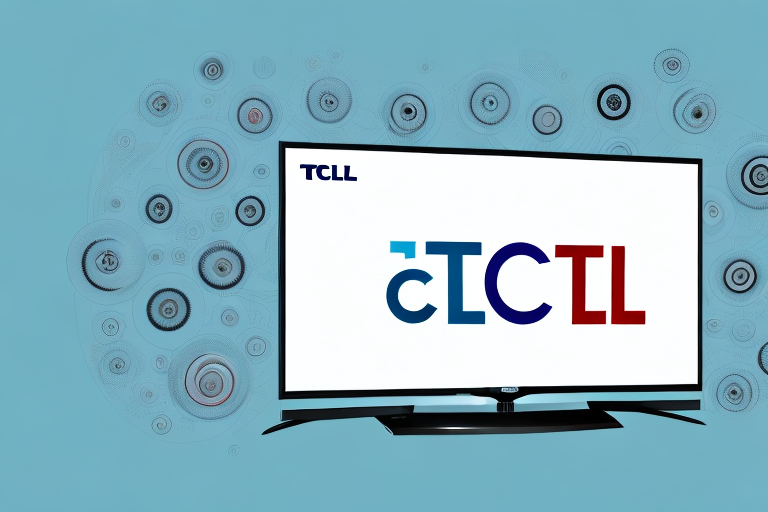Changing the input on your Tcl TV without a remote control can be done in a few different ways. Whether you lost your remote control or it just stopped working, this article will guide you through the various options available to complete the task.
Using the On-Screen Menu to Change Input on Tcl TV
The first option to change input on your Tcl TV without a remote is by using the on-screen menu. To do this, you will need to locate the menu button on your TV set or access it through the buttons on the side of the TV.
Once you have found the menu button, press it to open the menu screen. Using the directional buttons, navigate to the input option and select it. You can then select the input that you want to switch to and press the OK button to confirm your selection. This will change the input on your Tcl TV without the need for a remote control.
It is important to note that not all Tcl TV models have the same on-screen menu options. Some models may have a different layout or may not have the input option available on the menu screen. In this case, you may need to refer to the user manual or contact Tcl customer support for assistance.
Another alternative to changing the input on your Tcl TV without a remote is by using a universal remote control. Many universal remotes are compatible with Tcl TVs and can be programmed to control the input selection. This can be a convenient option if you frequently switch between different input sources on your TV.
The Advantages of a Tcl TV
Tcl TVs have gained a lot of popularity in recent years due to their impressive features and affordable prices. Not only do they come equipped with high-quality graphic displays, but they also offer a wide range of smart features. This includes built-in Wi-Fi, streaming apps, and voice control. Tcl TVs are the perfect choice for those who are on a budget but still want a high-quality viewing experience.
Another advantage of Tcl TVs is their energy efficiency. They are designed to consume less power compared to other TV brands, which can help you save on your electricity bills. Additionally, Tcl TVs are built with durability in mind. They are made with high-quality materials that can withstand wear and tear, ensuring that your investment lasts for a long time.
Furthermore, Tcl TVs offer a variety of screen sizes to choose from, ranging from 32 inches to 75 inches. This means that you can find the perfect size for your living room or bedroom, depending on your preferences. With Tcl TVs, you can enjoy a cinematic experience from the comfort of your own home without breaking the bank.
The Causes of Remote Control Malfunctions
Remote controls can malfunction for various reasons, such as dead batteries, improper signal transmission, and hardware damage. It’s crucial to identify the cause of the malfunction before attempting to troubleshoot it.
Another common cause of remote control malfunctions is interference from other electronic devices. This can disrupt the signal between the remote and the device it’s trying to control. It’s important to keep other electronic devices away from the remote and the device being controlled to avoid interference.
The Best Ways to Troubleshoot Remote Control Problems
If you are experiencing issues with your remote control, there are a few ways you can troubleshoot the problem. First, ensure that the batteries are fully charged and correctly inserted into the remote. If this doesn’t resolve the issue, try resetting the remote control by removing the batteries and holding down the power button for a few seconds. If the problem persists, it may be a hardware issue that requires professional assistance.
Another possible solution is to check for any obstructions between the remote control and the device it is trying to operate. Sometimes, objects such as furniture or other electronic devices can interfere with the signal. Moving the remote control to a different location or adjusting the position of the device may help to resolve the issue.
If none of these troubleshooting steps work, it may be time to consider purchasing a new remote control. Before doing so, however, it is important to ensure that the issue is not with the device itself. Testing the device with a different remote control or contacting the manufacturer for assistance can help to determine if the problem lies with the remote or the device.
How to Use Your Phone as a Remote Control
If you’re unable to find or replace your remote control, you can always use your phone as a substitute. Various apps allow you to control your Tcl TV through your smartphone, so you never have to worry about a missing remote control again. Make sure you download the correct app for your Tcl TV model and follow the instructions provided.
One of the benefits of using your phone as a remote control is that you can easily access additional features that may not be available on your physical remote. For example, some apps allow you to use voice commands to change channels or adjust the volume. Additionally, you can use your phone’s keyboard to search for specific shows or movies, making it easier to find what you’re looking for.
It’s important to note that using your phone as a remote control can drain your battery quickly, especially if you’re using it for an extended period of time. To avoid this, make sure your phone is fully charged before using it as a remote, or consider investing in a portable charger to keep your phone powered up while you watch TV.
Tips to Help You Find Your Lost Remote Control
If you’re struggling to find your remote control, there are a few tricks you can try. Firstly, try retracing your steps and checking all the places you’ve recently been. You can also use your phone’s camera to search for the remote by shining a flashlight into small spaces or under furniture where it may have fallen. Finally, consider purchasing a remote control finder device that can help you locate your lost remote with ease.
Another tip to find your lost remote control is to check the most common places where it might be. For example, check the cushions of your sofa or armchair, the coffee table, or the TV stand. Sometimes, we put the remote down absentmindedly and forget where we left it.
If you have a smart TV, you can also try using your voice to locate the remote control. Many smart TVs have a voice assistant feature that allows you to ask where the remote is, and it will emit a sound to help you locate it. This feature can be especially helpful if you have trouble moving around or have limited mobility.
How to Connect Your Tcl TV to Other Devices
To connect your Tcl TV to other devices, such as a gaming console or DVD player, you’ll need to locate the corresponding input port on the TV. Once you’ve found it, connect the cable to the device and the TV, then switch to the appropriate input mode using the on-screen menu or the buttons on the side of the TV. Make sure to follow the manufacturer’s instructions carefully to avoid any damage to either device.
It’s important to note that not all input ports on your Tcl TV are created equal. Some ports may support higher resolutions or faster refresh rates, while others may only support standard definition. Be sure to check your device’s specifications and the TV’s manual to ensure you’re using the best possible connection for your needs.
If you’re having trouble connecting your device to your Tcl TV, there are a few troubleshooting steps you can try. First, make sure the cable is securely plugged in on both ends. If that doesn’t work, try using a different cable or a different input port on the TV. You can also try restarting both the TV and the device you’re trying to connect.
How to Switch Between Inputs on Your Tcl TV
If you’re using a remote control, switching between inputs on your Tcl TV is a straightforward process. First, locate the input button and use the directional arrows to select the input you want. Press the OK button to switch to the desired input. If you’re using the on-screen menu or the buttons on the TV, follow the same process, as outlined in the first section.
Why You Don’t Need a Remote Control to Change Input on Your Tcl TV
While a remote control is typically the most convenient way to change the input on your Tcl TV, it’s not the only option. The on-screen menu and buttons on the TV can also be used to switch between inputs. In case you lose or damage your remote, you can still complete the task using the alternative methods discussed in this article.
Step-by-Step Guide: Changing Input on Tcl TV without Remote Control
If you’re unsure how to change the input on your Tcl TV without a remote control, follow these step-by-step instructions:
- Locate the menu button on your TV set or use the buttons on the side of the TV to access the on-screen menu
- Using the directional buttons, navigate to the input option and select it.
- Select the input that you want to switch to and press the OK button to confirm your selection.
Using the Buttons on Your Tv Set for Input Change
If your remote control is not working, the buttons on the TV set can also be used to change the input. Refer to your TV’s instruction manual to learn which buttons are used for this purpose and follow the same process as outlined in the previous section.
Common Issues with Tcl TVs and Their Solutions
While Tcl TVs are known for their high-quality features and affordable prices, they can still experience some issues. Some common problems include poor signal connection, sound issues, and power failures. If you experience any of these problems, refer to your TV’s manual or contact a professional for assistance.
Benefits of Using a Universal Remote with Your Tcl TV
If you’re tired of juggling multiple remote controls, consider investing in a universal remote. This type of remote can control multiple devices at once, including your Tcl TV, DVD player, and sound system. It’s an excellent way to streamline your setup and reduce clutter in your living room.
Alternative Ways to Operate Your Tcl TV Without a Remote Control
If you don’t want to use your phone or the on-screen menu to control your Tcl TV, consider investing in a manual switch that connects to multiple inputs. These switches can be found at most electronics stores and allow you to easily switch between devices with just a simple button press.
How Does the Hdmi Port Work on Your Tcl Tv?
The HDMI port on your Tcl TV allows you to connect high-definition devices, such as a gaming console or Blu-ray player. Simply plug the HDMI cable into the port and follow the instructions provided by the device to connect it to your TV. Make sure to choose the appropriate HDMI input on your TV using the on-screen menu or TV buttons.
Understanding Different Inputs and Outputs on Your Tcl Tv
Understanding the different input and output options on your Tcl TV is essential to get the most out of your viewing experience. Common input options include HDMI, AV, and USB, while the output options include audio jacks and headphone ports. Consult your TV’s manual to learn more about each option and how to use them.
By following the methods and tips discussed in this article, you can easily change the input on your Tcl TV without a remote control. Whether you choose to use the on-screen menu, the buttons on the TV, or your phone as a substitute, you can enjoy your favorite shows and movies with ease. Remember to follow instructions carefully and seek professional help if needed to avoid any damage to your TV or devices.