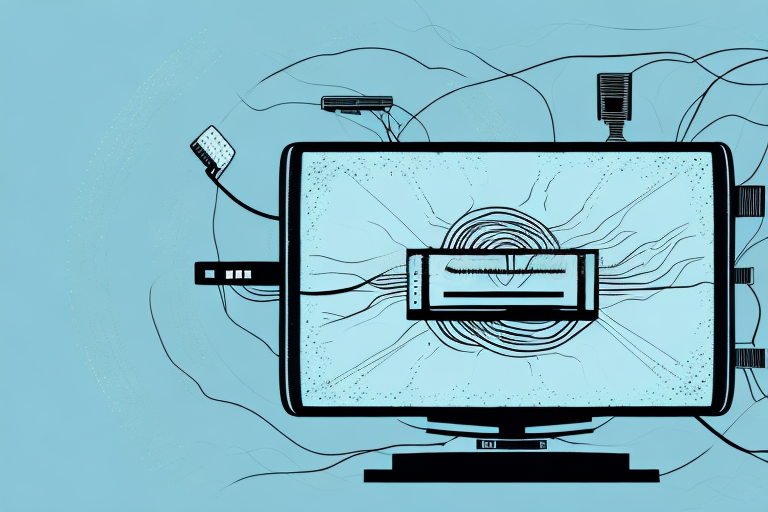Verizon Fios Television Codes are a crucial aspect of programming your TV for optimal viewing on the Fios network. These codes are unique combinations of numbers and letters that are used to link your TV’s remote control with the Fios system, allowing you to control your television as well as access and view Fios programming. In this article, we will take an in-depth look at Verizon Fios Television Codes, including how they work, how to find them, and what to do if they aren’t working correctly.
What are Verizon Fios Television Codes, and how do they work?
Verizon Fios Television Codes are a set of alphanumeric codes that help you to control your TV through your remote, usually in the form of a universal remote that comes with your Fios cable package. To make this happen, the Fios Television Codes link your TV remote control to your Fios TV Box.In practice, you will enter the code that corresponds to your TV brand into your Fios TV Box’s or Fios remote control’s settings. This will allow you to control your TV with your Fios remote, which will provide all of your Fios service’s features without any additional issues.
It is important to note that not all TV brands are compatible with Verizon Fios Television Codes. If you have a TV brand that is not compatible, you may need to purchase a separate remote control that is compatible with your TV. Additionally, if you have multiple TVs in your home, you will need to enter the corresponding code for each TV into your Fios TV Box or remote control settings.
Verizon Fios Television Codes can also be used to program your Fios remote to control other devices, such as your sound system or DVD player. By entering the correct code for your device, you can control it with your Fios remote, eliminating the need for multiple remote controls. This can be especially convenient for those who have a home theater system with multiple components.
How to find the correct Verizon Fios Television Codes for your TV
Finding the right Verizon Fios Television Codes is easier than you might think. Knowing the make and model of your TV can help, but it does not necessarily guarantee accurate results because several codes might correspond to a particular brand and model of TV. One way to find the right code is by using the manufacturer’s codes. For this option, you will need the TV’s manual since different TV manufacturers will have different sets of codes assigned. Another way to find the right code is by using the Fios TV remote’s auto-search feature. This is a convenient alternative because you don’t need to know what brand or model of TV you own before conducting a search.
If you have tried both of these methods and still cannot find the correct code for your TV, you can try contacting Verizon customer support. They may be able to provide you with additional codes or troubleshoot any issues you are experiencing. It is also important to note that some older or less common TV models may not have compatible codes available.
Once you have found the correct code for your TV, programming it into your Fios TV remote is a simple process. Follow the instructions provided by Verizon or refer to your TV manual for guidance. With the correct code programmed, you can enjoy seamless control of your TV through your Fios TV remote.
Understanding the different types of Verizon Fios Television Codes available
There are two types of codes available with Verizon Fios Television. The first type of codes is linked to power on/off your TV. The second type of code is used to adjust the volume or mute the sound of your TV. These codes are necessary for their corresponding function.In terms of the number of digits and letters contained in these codes, they range between 3 and 10. Carefully examining your TV’s manual will help make the appropriate code selection based on the model of your TV.
It is important to note that not all TV models are compatible with Verizon Fios Television codes. Some older models may not have the necessary technology to work with the codes. In this case, it may be necessary to purchase a new TV or contact Verizon for assistance in finding a compatible code.
Additionally, it is possible to program multiple TVs to work with one Verizon Fios remote. This can be useful for households with multiple TVs in different rooms. To do this, simply follow the same code selection process for each TV and program them into the remote. Then, use the TV button on the remote to switch between controlling each TV.
Troubleshooting common issues with Verizon Fios Television Codes
Verizon Fios Television Codes may sometimes fail to work properly. One common issue users experience is that the code entered does not work or may “uncalibrate” after prolonged usage. If you notice such a failure, the first thing to do is to refresh the code. Other issues include a lack of sound emanating from your TV, bad picture quality, or horizontal or vertical lines affecting your display. Troubleshooting these complicated problems requires technicians’ intervention, but you can try resetting your TV or your Fios system if these issues arise.
Another common issue with Verizon Fios Television Codes is that they may not be compatible with certain TV models. In such cases, you may need to contact Verizon customer support to get a list of compatible codes or to get assistance in programming your remote control. Additionally, if you have recently changed your TV or any other equipment connected to your Fios system, it may cause issues with your codes. In such cases, you may need to reprogram your remote control to ensure that it works properly.
It is also important to note that some issues with your Fios Television Codes may be caused by external factors such as interference from other electronic devices or physical obstructions. If you suspect that this is the case, try moving your TV or other equipment to a different location or removing any obstructions that may be blocking the signal. If the issue persists, you may need to contact a technician to diagnose and fix the problem.
How to program your Verizon Fios remote using the correct codes
Programming your Verizon Fios remote to work with your TV requires two critical steps. Firstly, you need to locate the appropriate codes for your TV’s model and make. Secondly, you need to enter these codes correctly. After acquiring your TV’s correct codes, In the Fios TV settings, select Remote Control, select Program Remote, follow the on-screen instructions carefully, and enter your TV’s correct codes. After completing the setup, your remote should be working with your TV.
It is important to note that not all TV models and makes are compatible with the Verizon Fios remote. If you are unable to find the correct codes for your TV, you may need to contact Verizon customer support for assistance. Additionally, if you have multiple TVs in your home, you will need to program each remote separately with the appropriate codes for each TV.
Once you have successfully programmed your Verizon Fios remote, you can also customize it to control other devices such as your sound system or DVD player. To do this, simply follow the same steps as programming your TV, but instead of entering TV codes, enter the codes for the device you wish to control. With a little patience and attention to detail, you can have your Verizon Fios remote controlling all of your home entertainment devices in no time.
What to do if your Verizon Fios Television Code is not working
If you have trouble with your Verizon Fios Television Codes such as your TV- FIOS remote not pairing, the first step is always to confirm the TV model and code pairing. Ensure that you have the correct code, and if it still isn’t working, it might be time to update your Fios TV and remote programming software.You can also try resetting the Fios TV box, changing the remote’s batteries, or contacting your Verizon customer service representatives. They will troubleshoot any underlying issues affecting your Fios Television Codes.
If none of the above steps work, you can try to manually program your Fios remote control. To do this, you will need to find the correct code for your TV model and enter it into the remote control. You can find the code in the Fios TV user manual or by searching online. If you are still having trouble, you can contact Verizon customer service for assistance.
Tips and tricks for optimizing your Verizon Fios television viewing experience with codes
To optimize your viewing experience using the Verizon Fios Television Codes, there are a few tips and tricks to keep in mind. Always make sure you program your codes to work with your TV; this will help avoid interference with other devices in the house.When experimenting with programming codes, also make sure that you backup changes made; this way, you can easily revert to previous settings if things go wrong. Finally, ensure that your remote control batteries are correctly inserted and functioning correctly, as poorly maintained batteries will interfere with your Verizon Fios Television Code connection.
Another tip for optimizing your Verizon Fios television viewing experience is to ensure that your internet connection is strong and stable. This is because Fios TV uses an internet connection to deliver content, and a weak or unstable connection can result in buffering and poor picture quality. You can check your internet speed and stability by running a speed test on your device or contacting your internet service provider.
Additionally, you can customize your Fios TV settings to suit your preferences and needs. For example, you can adjust the picture and sound settings to enhance your viewing experience, or set parental controls to restrict access to certain channels or programs. You can also use the Fios TV app to access your favorite shows and movies on-the-go, or to schedule recordings and manage your DVR remotely.
Frequently asked questions about Verizon Fios Television Codes answered
Some frequently asked questions about Verizon Fios Television Codes include how to troubleshoot pairing, how to reset your remote, and how to control sound and picture quality on your TV. The easiest way to troubleshoot a pairing issue is to start by resetting the codes to their default settings. If you are having trouble with sound and picture quality, check your TV’s wired connections, such as ensuring that the coaxial cable is firmly connected. The Fios customer service team is always available to assist if these troubleshooting steps prove unsuccessful.
Comparing Verizon Fios Television Codes with other providers’ codes for compatibility
Verizon Fios Television Codes are unique combinations that are not compatible with other service providers’ codes. Therefore, it is essential to ensure that you have Verizon-specific codes when attempting to program your Verizon Fios Universal remote.While other service providers may have shared programming functions such as on/off or sound controls, using those codes on your Verizon Fios Universal remote will result in it failing to sync with your TV. Thus, it is essential to know the brands and models of your TV, including the acceptable codes from the remote’s manual guide.
Conclusion
In summary, having access to the correct codes for your Verizon Fios service is key to an enjoyable TV watching experience. Pairing and programming your codes correctly ensures optimal TV control, providing access to premium Fios programming. Troubleshooting problems with Verizon Fios Television Codes can be frustrating; however, following the steps above or contacting customer support will resolve most issues.