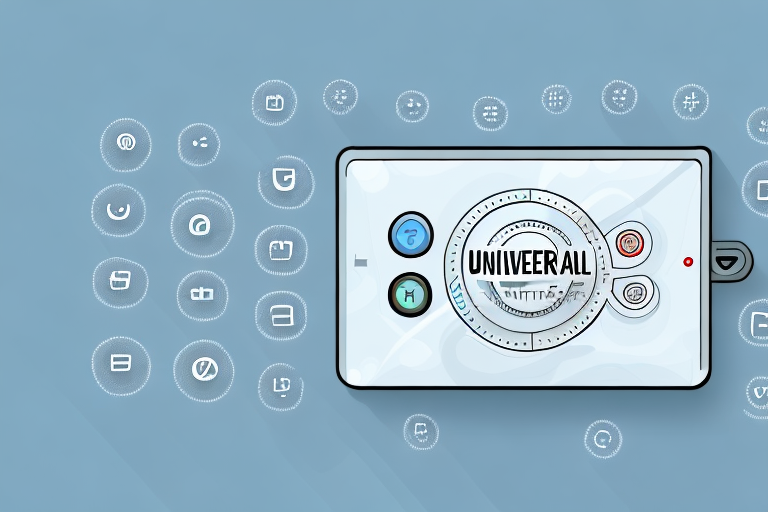Universal remote codes are crucial for Westinghouse devices. These codes allow you to maintain control over your TV, DVD player, or any other electronic device with just one remote control. In this comprehensive guide, we will outline the importance of Westinghouse universal remote codes, how to find them, how to program a universal remote, and solutions to common issues you might face with your Westinghouse remote.
The Importance of Universal Remote Codes for Westinghouse Devices
Universal remote codes have become indispensable now that most households have multiple electronic devices. Gone are the days when each device came with its own remote control. While each device’s remote control is unique, the universal remote control can control several devices at once. For example, you can turn up the volume on your TV, change channels, and control your DVD player with just one remote control. That is why finding the correct universal remote code for your Westinghouse device is so essential.
Without the correct universal remote code, you may not be able to control your Westinghouse device with your universal remote control. This can be frustrating and time-consuming, especially if you have to switch between multiple remote controls. Additionally, using the wrong code can cause your device to malfunction or not work at all. Therefore, it is important to ensure that you have the correct code for your Westinghouse device to avoid any inconvenience or damage.
How to Find the Correct Westinghouse Universal Remote Codes
Finding the correct Westinghouse universal remote code can be a daunting task, but the process is relatively straightforward. The best place to start is the user manual that came with your universal remote control. Find the section that deals with programming the remote control and look for the Westinghouse code listed there. If you don’t have the manual, you can search online for a list of universal remote codes.
Another option is to try the code scanning function on your universal remote control. This function is time-consuming but will eventually find the correct code for your device. Follow the instructions on your remote control to enter code scanning mode and wait for your device to respond. When it does, the remote control will save the code automatically.
If you have tried both of these methods and still cannot find the correct Westinghouse universal remote code, you can contact the manufacturer’s customer support for assistance. They may be able to provide you with the correct code or guide you through the programming process.
It’s important to note that not all universal remote controls are compatible with all devices. If you are unable to find the correct code for your Westinghouse device, you may need to purchase a remote control that is specifically designed for your device.
Step-by-Step Guide to Programming Westinghouse Universal Remote Control
Once you have your Westinghouse universal remote codes, it is time to program your remote control. Here is a step-by-step guide to programming your remote control:
- Ensure your Westinghouse device is turned on.
- Check that your Westinghouse device is within range of your universal remote control.
- Find the programming section on your universal remote control. This can usually be found in the user manual or by searching online.
- Enter the Westinghouse universal remote code for your device. Follow the instruction on your remote control to enter the code.
- Test the remote control by pressing different buttons to ensure that the remote controls all the features of your device.
It is important to note that if you are unable to find the correct Westinghouse universal remote code for your device, you can try using the auto-search function on your remote control. This function will automatically search for the correct code for your device. To use this function, follow the instructions in your remote control manual.
Common Problems with Westinghouse Universal Remote Control and Their Solutions
Even though programming your Westinghouse universal remote control is usually an easy process, issues can still occur. Here are some common problems and their solutions:
- Remote control not responding – ensure that you are using the correct Westinghouse universal remote code and that your device is within range of the remote control.
- Some buttons not working – check the batteries in your remote control and replace them if needed.
- Device not turning on – ensure that the device is plugged in, turned on and that the remote control has the correct code programmed.
Another common problem with Westinghouse universal remote controls is that they may not be able to control all devices. This is because some devices require specific codes that are not included in the universal remote’s programming. In such cases, you may need to purchase a separate remote control for that device or contact the manufacturer for assistance.
How to Reset Westinghouse Universal Remote Control to Factory Settings
If your Westinghouse universal remote control is still not working, you might need to reset the factory settings. Here is how to do it:
- Press and hold the device button on the remote control, and wait for it to blink twice.
- Enter the code for reset mode. This code differs depending on the model of your remote control.
- Press the power button on your remote control until your device turns off using the factory settings.
It is important to note that resetting your Westinghouse universal remote control to factory settings will erase all programmed codes and settings. You will need to reprogram your remote control to work with your devices after the reset. Make sure to have the necessary codes and instructions on hand before resetting your remote control.
Top 10 Best Westinghouse Universal Remotes of 2021
There are several universal remotes to choose from, and each has its unique features. Here are ten of the best Westinghouse universal remotes of 2021:
- Westinghouse RMT-23 Universal Remote Control
- Logitech Harmony 650 Infrared All in One Remote Control
- XRT122 remote control for Vizio TV
- Sony RMVLZ620 Universal Remote Control
- GE Universal Remote Control, Ideal for TVs and Audio Devices
- Bose Soundbar Universal Remote Control
- Samsung Universal Remote AA59-00758A
- Sharp Universal Remote GJ221
- Amazon Basics Universal Remote
- Philips Universal Remote SRP2018H/27
When choosing a universal remote, it is important to consider the compatibility with your devices. Some remotes may not work with certain brands or models. It is also important to consider the number of devices the remote can control. Some remotes can only control a few devices, while others can control up to 15 or more.
Another factor to consider is the ease of use. Some remotes have a simple design with basic functions, while others have a more complex design with advanced features. It is important to choose a remote that is easy to navigate and use, especially if you are not tech-savvy.
How to Use Your Westinghouse Universal Remote Control for Your Smart Home
Your Westinghouse universal remote control can be used to control your smart home devices. Here is how to do it:
- Ensure that your Westinghouse universal remote control is compatible with your smart home devices.
- Follow the instruction on your smart home devices to connect it with your universal remote control.
- Program the Westinghouse universal remote control to recognize the device.
- Use your universal remote control to control your smart home devices, such as thermostats, lights, and speakers.
It is important to note that not all smart home devices can be controlled with a universal remote control. Some devices may require a specific app or hub to control them. Additionally, some smart home devices may have limited functionality when controlled with a universal remote control. It is recommended to check the compatibility and functionality of your devices before attempting to control them with your Westinghouse universal remote control.
Benefits of Using a Universal Remote over Standard Remotes
There are several benefits to using a universal remote control over standard remotes, including:
- Convenience – using one remote control significantly reduces the clutter that comes with multiple remote controls.
- Simplicity – you no longer have to learn how to use multiple remote controls.
- Improved functionality – with a universal remote control, you can control various features of several devices simultaneously.
Another benefit of using a universal remote control is that it can be programmed to work with a wide range of devices, including TVs, DVD players, sound systems, and even smart home devices. This means that you can control all of your devices with just one remote control, making it easier to switch between devices and control them all from one place.
Troubleshooting Tips for Westinghouse Universal Remote Control Issues.
If you are still having issues with your Westinghouse universal remote control, here are some troubleshooting tips:
- Ensure that your device is compatible with your universal remote control.
- Ensure that your device is within range of the remote control.
- Check that your device is turned on and plugged in.
- Check that the batteries in your remote control are not dead or need replacing.
- Double-check that you have the correct Westinghouse universal remote code programmed.
If none of the above tips have resolved your issue, try resetting your Westinghouse universal remote control. To do this, remove the batteries from the remote control and press all of the buttons on the remote control at least once. Then, reinsert the batteries and try programming the remote control again.
If resetting the remote control does not work, it may be a hardware issue. Contact Westinghouse customer support for further assistance or to inquire about a replacement remote control.
How to Replace the Batteries in Your Westinghouse Universal Remote
If your Westinghouse universal remote control is not working, it may be that the batteries need replacing. Here is how to do it:
- Locate the battery compartment on your remote control.
- Remove the battery cover by sliding or lifting it off.
- Remove the old batteries, taking note of their orientation.
- Insert two new AA batteries, ensuring that you match the polarity of the batteries with the contacts in the battery compartment.
- Replace the battery cover and ensure that it clicks into place.
It is important to note that if replacing the batteries does not solve the issue, there may be a problem with the remote control itself. In this case, it is recommended to contact Westinghouse customer support for further assistance.
Comparison of Different Brands of Universal Remotes Compatible with Westinghouse Devices
Several brands of universal remotes are compatible with Westinghouse devices. Here is a comparison:
- Logitech Harmony 650 Universal Remote Control – has the most features and is compatible with more than 270,000 devices.
- Sony RMVLZ620 Universal Remote Control – has an extensive code library and durable design.
- GE Universal Remote Control – is an affordable option and is easy to set up and use.
In conclusion, programming your Westinghouse universal remote control allows you to enjoy the convenience and simplicity of controlling all your devices with one remote control. Whether you are using it for your TV, DVD player, or smart home devices, finding and entering the correct Westinghouse universal remote code is essential. Follow the steps outlined above and troubleshoot any issues you may have to keep your Westinghouse universal remote control working optimally.
It is important to note that not all universal remotes are created equal. Some may have limited compatibility with certain devices or may not have all the features you need. It is important to do your research and read reviews before purchasing a universal remote to ensure it will meet your needs.
Additionally, some universal remotes may require more advanced programming or may not be as user-friendly as others. If you are not comfortable with programming a remote or troubleshooting any issues that may arise, it may be best to seek assistance from a professional or opt for a simpler, more straightforward remote.