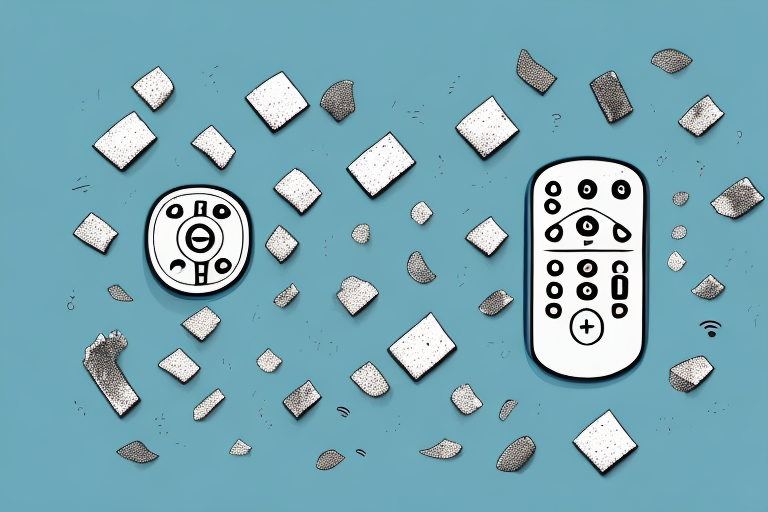If you’re having trouble with your Mi Remote, there are a variety of issues that could be causing the problem. In this comprehensive guide, we’ll explore all the common and not-so-common reasons why your Mi Remote may not be working and provide you with step-by-step troubleshooting tips to get it back up and running again.
Troubleshooting Mi Remote Issues: A Comprehensive Guide
Firstly, let’s begin with the basics. If you’re experiencing issues with your Mi Remote, it’s always a good idea to check the obvious problems. For instance, check if the remote has batteries, if they’re installed properly, and if they require replacing. Also, check that your remote is pointed in the correct direction at the device you would like to control.
If the basic checks don’t solve the issue, try resetting your Mi Remote. To do this, remove the batteries and press and hold any button on the remote for 20 seconds. Then, reinsert the batteries and try using the remote again.
If resetting the remote doesn’t work, it’s possible that the issue lies with the device you’re trying to control. Check if the device is turned on and properly connected to the network. You can also try using a different remote or control method to see if the issue persists. If the problem only occurs with the Mi Remote, contact customer support for further assistance.
Common Reasons Why Your Mi Remote is Not Working
There are several common reasons why your Mi Remote may not be working, including connectivity problems, software glitches, or even physical damage. For instance, if your remote is not paired correctly with the device you’re trying to control, it will not function as intended. Alternatively, if there’s physical damage to your remote, such as a crack in the casing or a broken button, that can also hinder its performance.
Another common reason why your Mi Remote may not be working is due to low battery levels. If the batteries in your remote are running low, it may not be able to send signals to your device properly. It’s important to replace the batteries regularly to ensure that your remote is functioning correctly.
In some cases, the issue may not be with the remote itself, but with the device you’re trying to control. If the device is not responding to the remote, it could be due to a problem with the device’s infrared receiver. In this case, you may need to troubleshoot the device or contact the manufacturer for assistance.
How to Fix Mi Remote Not Responding
If your remote is not responding, there are a few different things you can try. Firstly, you should check the connections between the remote and the device you’re trying to control. Ensure that the device is turned on and has power and that your remote is within range of the device. If that doesn’t work, try resetting your remote or replacing its batteries.
Another thing you can try is to re-pair your remote with the device. This can be done by going to the settings on your device and selecting the option to pair a new remote. Follow the on-screen instructions to complete the pairing process.
If none of these solutions work, it may be a hardware issue with your remote. In this case, you should contact the manufacturer or a professional repair service to get it fixed. It’s important to note that attempting to fix the remote yourself may cause further damage and void any warranty you may have.
Unresponsive Mi Remote: Tips and Tricks for Quick Solutions
If you’re in a hurry to get your Mi Remote working again, there are a few quick tips and tricks you can use to try and regain functionality. For instance, try using a different remote to control the device instead, or try resetting your remote by removing its batteries and holding down the power button for several seconds before replacing them.
Another solution you can try is to check if there are any obstacles blocking the line of sight between the remote and the device. Sometimes, objects like furniture or other electronic devices can interfere with the signal, causing the remote to become unresponsive. Moving the device or the remote to a different location can help resolve this issue.
If none of these solutions work, you may need to consider replacing your Mi Remote. It’s possible that the remote has malfunctioned or has become damaged, and there may be no other option but to purchase a new one. Before doing so, make sure to check if your remote is still under warranty, as you may be able to get a replacement for free.
Mi Remote Not Working After Battery Change: What to Do?
If your remote has stopped working after a battery change, it is possible that the new battery may be defective or that the remote needs to be reset. First, try changing the batteries again, ensuring that they’re installed correctly. If that doesn’t work, try resetting your remote or restoring it to factory settings.
Another possible reason for your Mi remote not working after a battery change could be due to a software update. Sometimes, after a software update, the remote may need to be re-paired with the device it is controlling. To do this, go to the settings on your device and select “Remote & Accessories”. From there, select “Add Accessory” and follow the on-screen instructions to pair your remote with the device.
Get Your Mi Remote Back in Action with These Easy Hacks
If you’re looking for some simple hacks to get your Mi Remote back in action, there are a few things you can try. For example, try simply re-pairing your remote with the device you’re trying to control. Additionally, you can download a Mi Remote app on your phone to use as a backup remote.
Another hack you can try is to replace the batteries in your Mi Remote. Sometimes, the remote may not work properly if the batteries are low or dead. You can also try cleaning the remote’s infrared sensor with a soft cloth to remove any dust or debris that may be blocking the signal. If none of these hacks work, you may need to contact Mi customer support for further assistance.
How to Reset Your Mi Remote and Get it Working Again
If you’ve tried all the other troubleshooting tips and your remote still isn’t working, it may be time to reset it. To do this, remove the batteries and hold down the power button for several seconds. Then, replace the batteries and re-pair the remote with your device.
It’s important to note that resetting your Mi remote will erase any custom settings or programming you may have done. So, be sure to have a record of your settings or be prepared to reprogram your remote after the reset. Additionally, if the issue persists even after resetting the remote, it may be a hardware problem and you may need to contact customer support for further assistance.
Overcoming Connectivity Issues with Your Mi Remote
Connectivity issues can be caused by a variety of things, such as electromagnetic interference or distance from the device you’re trying to control. To overcome these issues, try moving closer to the device or removing any objects that may be blocking the remote’s signal. Additionally, try resetting or re-pairing your remote with the device.
If none of these solutions work, it may be worth checking if there are any firmware updates available for your remote or device. Updating the firmware can often resolve connectivity issues. You can also try using a different remote or device to see if the issue is specific to one device or remote. If the problem persists, contact customer support for further assistance.
The Ultimate Guide to Resolving Mi Remote Pairing Problems
If your Mi Remote is having trouble pairing with your device, it’s important to ensure that you’re following the correct pairing process. First, make sure that your device is compatible with your remote and that you are using the right pairing method. Then, try resetting both the remote and the device before attempting to pair them again.
If resetting the remote and device doesn’t work, try moving them closer together. Sometimes, distance can interfere with the pairing process. Additionally, check for any physical obstructions that may be blocking the signal between the remote and device.
If none of these solutions work, it may be time to replace the batteries in your remote. Low battery life can cause pairing issues and other problems with your remote. If replacing the batteries doesn’t work, contact Mi customer support for further assistance.
Troubleshooting Tips for a Dead or Damaged Mi Remote
If your remote is dead or damaged, there are still a few troubleshooting tips you can try. For example, try replacing the batteries or using a different remote to control the device. Alternatively, you may need to get your remote repaired or replaced.
Another troubleshooting tip is to check if there are any obstructions between the remote and the device it is trying to control. Sometimes, objects like furniture or walls can interfere with the signal and prevent the remote from working properly. Try moving closer to the device or removing any obstructions to see if this helps.
If none of these troubleshooting tips work, you may need to contact the manufacturer for further assistance. They may be able to provide additional guidance or offer a repair or replacement service for your remote. It’s important to address the issue as soon as possible, as a malfunctioning remote can prevent you from fully enjoying your device.
Top 5 Software Fixes for a Non-Functioning Mi Remote
If your Mi Remote is experiencing software issues, there are several fixes that you can try. Firstly, make sure that your remote’s firmware is up-to-date. If not, try updating it. Additionally, consider resetting your remote or restoring it to factory settings. Finally, you can try using a Mi Remote app on your phone to control your device instead.
In conclusion, there are many different reasons why your Mi Remote may not be functioning properly. By following the troubleshooting tips outlined in this article, you should be able to identify and fix a variety of common and not-so-common Mi Remote issues.
It is important to note that if none of these software fixes work, there may be a hardware issue with your Mi Remote. In this case, it is recommended to contact Mi customer support for further assistance. They may be able to provide additional troubleshooting steps or arrange for a repair or replacement of your remote.