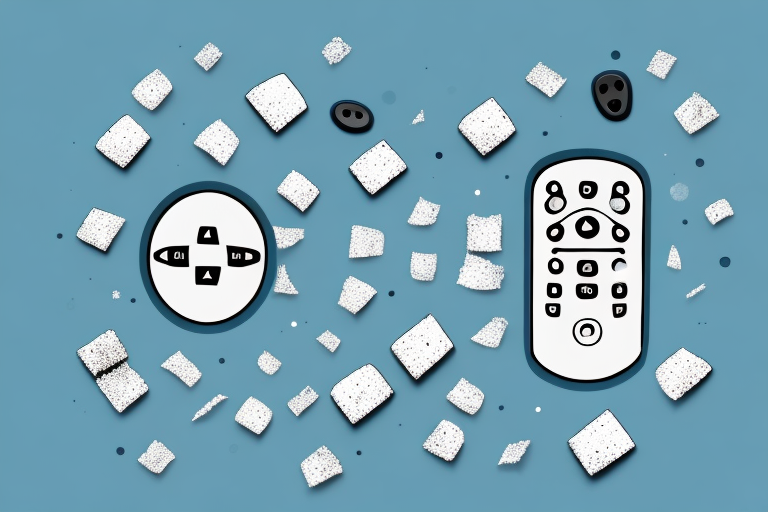If you are experiencing issues with your Bush TV remote not working, it can be frustrating and inconvenient. There are several reasons why a Bush TV remote may stop functioning, but the good news is that most of them can be easily resolved by troubleshooting or taking a few simple steps. In this article, we will explore common reasons why your Bush TV remote may not be working and what you can do to fix it.
How to troubleshoot a Bush TV remote that isn’t working
Before we dive into the common reasons why your Bush TV remote may not be functioning, it is essential to troubleshoot the remote first and rule out any minor glitches. Here are the steps you should follow:
- Check the batteries – Make sure that the batteries in your Bush TV remote are new and working correctly. If they are not, replacing them should fix the issue.
- Clean the remote – Dirt and dust can accumulate on the remote over time, leading to a malfunction. Use a microfiber cloth or a soft brush to clean your Bush TV remote gently.
- Check the connection – Make sure that the remote is pointed towards the TV and that there are no obstacles blocking the signal. The distance between the remote and the TV may also affect the connection.
- Reset the remote – Sometimes, resetting the remote can fix any temporary glitches. Follow the steps to reset your Bush TV remote control, which we’ll cover later in this article.
If the above steps do not work, there may be other reasons why your Bush TV remote is not working. One possible reason is that the remote’s infrared sensor may be faulty. In this case, you may need to replace the remote or have it repaired by a professional.
Another reason why your Bush TV remote may not be working is that it may not be compatible with your TV. Check the user manual or the manufacturer’s website to ensure that your remote is compatible with your TV model. If it is not, you may need to purchase a new remote that is compatible with your TV.
Common reasons why your Bush TV remote may not be functioning
While minor glitches in your remote can be easily resolved through troubleshooting, there may be other underlying reasons why your Bush TV remote may not be working. These reasons include:
- Physical damage – If your remote has been dropped or exposed to water, it may be physically damaged, leading to it not functioning.
- The remote requires programming – If you have recently purchased a new Bush TV remote or have bought a replacement, it may require programming before it starts working.
- The TV requires an update – Sometimes, the TV the remote is connected to may require an update, which can lead to connectivity issues with the remote.
- Compatibility issues – Bush TV remotes are designed to work with specific models, so if you have a television from a different brand, the remote may not function correctly.
If you have tried all the troubleshooting steps and the remote still does not work, it may be time to replace the batteries. Old or weak batteries can cause the remote to malfunction or stop working altogether. Make sure to use the correct type of batteries recommended by the manufacturer to ensure optimal performance.
Steps to reset your Bush TV remote control
If you have tried troubleshooting and still cannot get your remote to work, resetting it may be your solution. Here’s how you can reset your Bush TV remote control:
- Remove the batteries from the remote.
- Press and hold the power button on the remote for 10 seconds.
- Release the power button and re-insert the batteries.
- Turn on your TV and test the remote.
It is important to note that resetting your remote control will erase all of its programmed settings. This means that you will need to reprogram your remote to work with your TV and any other devices you may have connected to it.
If resetting your remote control does not solve the issue, it may be time to consider purchasing a new one. You can contact the manufacturer or a local electronics store to find a compatible replacement remote for your Bush TV.
How to replace the batteries in a Bush TV remote control
Replacing the batteries is an easy and quick fix to resolve issues with your Bush TV remote not working. Here are the steps you should follow to replace the batteries:
- Remove the battery cover on the back of the remote.
- Remove the old batteries and dispose of them properly.
- Insert new batteries, making sure to match the polarity correctly.
- Replace the battery cover on the back of the remote.
- Test the remote to ensure that it is working correctly.
It is important to note that not all remote controls use the same type of batteries. Before purchasing new batteries, check the user manual or the back of the remote to ensure that you are buying the correct type. Using the wrong type of battery can damage the remote control or cause it to malfunction.
Can you use a universal remote with a Bush TV?
Yes, you can use a universal remote with your Bush TV. Universal remotes can work with multiple devices, including Bush TVs. Before purchasing a universal remote, make sure that it is compatible with your TV model and can be programmed to work with it.
It is important to note that some features of your Bush TV may not be accessible with a universal remote. For example, if your TV has a built-in DVD player or other specialized features, you may need to use the original remote to access those functions. Additionally, some universal remotes may not have all the buttons necessary to control your TV, so be sure to check the remote’s capabilities before purchasing.
Tips for cleaning and maintaining your Bush TV remote control
To prevent issues with your Bush TV remote, it is essential to keep it clean and maintain it regularly. Here are a few tips that can help:
- Clean the remote regularly – Use a microfiber cloth or a soft brush to clean the remote gently.
- Avoid exposing the remote to water and moisture.
- Store the remote in a dry and cool place, away from direct sunlight and heat.
- Replace the batteries regularly to prevent leakage and damage to the remote.
- If you notice any physical damage to the remote or buttons, replace it.
Another important tip for maintaining your Bush TV remote control is to avoid dropping it or subjecting it to any physical impact. Dropping the remote can cause internal damage to the circuit board or the buttons, which can affect its functionality.
Additionally, if you have multiple remotes for different devices, make sure to keep them separate and avoid mixing them up. Using the wrong remote for your TV can cause confusion and may even damage your TV.
How to pair your Bush TV remote with your television set
If you have purchased a new Bush TV remote or have lost yours, you will need to pair it with your television. Here’s how you can do it:
- Turn on your TV.
- Press and hold the ‘TV’ button on your Bush TV remote.
- Enter the four-character code for your TV brand, which you can find in the instruction manual or online.
- Press the power button on the remote, and your TV should turn off.
- If the TV does not turn off, repeat the process with a different code until you find the right one.
- Once the TV turns off, press the ‘OK’ button to save the code, and your remote should be paired with the TV.
It is important to note that not all TV brands will have a four-character code that works with the Bush TV remote. In this case, you may need to use the remote’s automatic code search function. To do this, follow the same steps as above, but instead of entering a code, press and hold the ‘TV’ button until the LED light on the remote turns on. Then, press the power button repeatedly until the TV turns off. Once the TV turns off, press the ‘OK’ button to save the code, and your remote should be paired with the TV.
The benefits of using a smartphone as a remote for your Bush TV
If you want an alternative to your Bush TV remote, using your smartphone as a remote for your TV can be an excellent solution. Here are some benefits:
- Convenience – You always have your smartphone with you, so you don’t have to worry about losing your remote or carrying it around.
- Smart features – Many smartphone apps for remote control come with smart features, such as voice commands and the ability to control multiple devices at once.
- Easy setup – Most smartphone apps can be downloaded and set up in minutes, making it a hassle-free solution.
Another benefit of using your smartphone as a remote for your Bush TV is that it can help you save money. If you lose your TV remote, you may have to purchase a new one, which can be expensive. However, if you use your smartphone as a remote, you don’t have to worry about losing it and can save money on buying a new remote. Additionally, using your smartphone as a remote can also help you save on battery costs, as you won’t have to replace the batteries in your TV remote as frequently.
What to do if your Bush TV remote is still not working after troubleshooting
If, after troubleshooting and trying the above solutions, your Bush TV remote is still not working, there may be something wrong with the remote itself. In this case, it is best to contact a professional technician or reach out to the manufacturer for assistance. They can help diagnose and fix the issue or recommend a replacement if necessary.
In conclusion, experiencing issues with your Bush TV remote not working can be frustrating, but most of the problems can be quickly resolved by following the troubleshooting tips and taking a few simple steps. By keeping your remote clean and well-maintained and pairing it correctly with your TV, you can ensure that it works correctly and prevents any issues in the future.
It is also important to note that sometimes the issue may not be with the remote itself, but with the TV. If your TV is not responding to the remote, it may be a problem with the TV’s infrared sensor. In this case, you may need to have the TV repaired or replaced.
Another possible solution is to try using a universal remote. This can be a cost-effective alternative to purchasing a new remote or having your TV repaired. Just make sure to check that the universal remote is compatible with your Bush TV before purchasing.