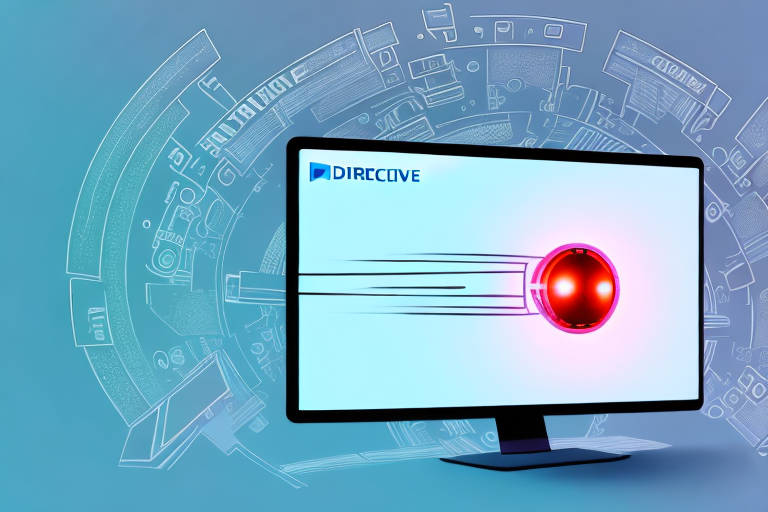If you’re a Directv Stream Box user, you might have come across the blinking red light on your device at some point. This can be annoying and may cause an interruption to your TV viewing experience. In this article, we’ll explore the possible causes of this error and how to fix it.
Understanding the Directv Stream Box and its Blinking Red Light
The Directv Stream Box is a device that allows you to stream your favorite shows and movies from popular streaming platforms like Netflix, Hulu, and Amazon Prime Video. It also works as a traditional TV receiver, allowing you to watch live TV channels. The blinking red light on the device indicates that there’s an error preventing your Stream Box from functioning properly.
Why is Your Directv Stream Box Blinking Red?
There are several reasons why your Directv Stream Box may be blinking red. It could be due to a software glitch, a hardware malfunction, or an outdated firmware. It can also be caused by poor internet connectivity or a cable connection issue.
If your Directv Stream Box is blinking red, it may also be an indication of overheating. This can happen if the device is placed in a location with poor ventilation or if it is being used for an extended period of time without a break. It is important to ensure that the device is placed in a well-ventilated area and that it is turned off when not in use.
Another reason why your Directv Stream Box may be blinking red is due to a power supply issue. If the power supply is not providing enough power to the device, it may cause the box to blink red. In this case, you may need to replace the power supply or contact customer support for assistance.
Common Reasons for Blinking Red Light on Directv Stream Box
The most common causes of the blinking red light on your Directv Stream Box are software issues, power supply issues, or connectivity problems. These issues can be caused by:
- A recent software update that failed to install or was interrupted.
- A damaged power cord or adapter.
- Poor internet connectivity or Wi-Fi issues.
- A loose cable connection.
Another possible cause of the blinking red light on your Directv Stream Box could be a hardware malfunction. This could include a faulty hard drive or other internal component. If you have ruled out the above mentioned causes and the issue persists, it may be necessary to contact Directv customer support for further assistance.
Troubleshooting Steps to Fix Directv Stream Box Blinking Red Issue
If you’re experiencing the blinking red light on your Directv Stream Box, you can try troubleshooting the issue using the following steps:
- Check the power cord and adapter to ensure they’re properly connected and working.
- Restart your Directv Stream Box by unplugging it and plugging it back in after a few minutes.
- Check your internet connectivity by testing other devices on the same network. If the issue persists, try resetting your Wi-Fi router.
- Check your cable connections to ensure they’re properly connected.
- Perform a factory reset on your Directv Stream Box to restore it to its default settings.
If none of the above steps resolve the blinking red light issue on your Directv Stream Box, you may need to contact Directv customer support for further assistance. They may be able to provide additional troubleshooting steps or schedule a technician to come and inspect your device.
How to Reset Your Directv Stream Box to Resolve Blinking Red Light
If troubleshooting the blinking red light issue on your Directv Stream Box doesn’t resolve the issue, you may need to perform a factory reset. Here’s how you can reset your device:
- Press and hold the reset button on the back of your Directv Stream Box for 10-15 seconds.
- Your device will reboot and begin to flash a white light. Wait until it stops flashing and shows a solid white light before proceeding.
- Follow the on-screen instructions to set up your Directv Stream Box again.
It’s important to note that performing a factory reset will erase all of your saved settings and preferences. This means that you will need to set up your device from scratch, including your Wi-Fi network and any streaming service accounts you use.
If you’re still experiencing issues with your Directv Stream Box after performing a factory reset, it may be a hardware issue. In this case, you should contact Directv customer support for further assistance or to request a replacement device.
Firmware Update: A Solution for Directv Stream Box Blinking Red Light Error
If the blinking red light on your Directv Stream Box persists, it may be due to outdated firmware. Here’s how to update your firmware:
- Go to the settings menu on your Directv Stream Box.
- Click on “System” and then “Updates.”
- If there’s an available firmware update, click on “Update Now” and follow the on-screen instructions.
- Wait for the update to complete and your device to restart.
Updating your firmware can not only fix the blinking red light error, but it can also improve the overall performance of your Directv Stream Box. Firmware updates often include bug fixes, security patches, and new features that can enhance your streaming experience.
It’s important to regularly check for firmware updates on your Directv Stream Box to ensure that you’re running the latest version. You can set your device to automatically check for updates or manually check for updates in the settings menu.
Are You Facing a Hardware Failure with Your Directv Stream Box?
If none of the troubleshooting steps or firmware updates work, you may be facing a hardware failure. In this case, you should contact Directv customer support or a professional technician to diagnose and fix the issue.
It’s important to note that attempting to fix a hardware failure on your own can be dangerous and may cause further damage to your Directv stream box. It’s best to leave it to the experts who have the necessary tools and knowledge to handle the issue safely and effectively.
When to Seek Professional Help for Your Directv Stream Box with a Blinking Red Light
If you’re unable to fix the blinking red light on your Directv Stream Box with the troubleshooting steps and firmware update, it may be time to seek professional help. This is especially true if you suspect a hardware failure. Contact Directv customer support or a professional technician to help diagnose and fix the issue.
It’s important to note that attempting to fix the issue yourself may void any warranty or service agreement you have with Directv. If you’re unsure about how to proceed, it’s best to seek professional help to avoid any potential damage to your device.
Additionally, if you’re experiencing other issues with your Directv Stream Box, such as freezing or buffering, it may be worth contacting customer support or a technician to ensure that your device is functioning properly and to optimize your streaming experience.
How to Prevent Future Incidents of Directv Stream Box Blinking Red
To prevent future occurrences of the blinking red light on your Directv Stream Box, ensure that:
- Your device is connected to a stable power source.
- Your internet connectivity is strong and stable.
- Your cables are properly connected and undamaged.
- Your device firmware is up to date.
- You handle your Directv Stream Box with care to avoid physical damage.
By following these steps, you’ll be able to prevent future incidents of the blinking red light on your Directv Stream Box.
In addition to the above steps, it is also recommended that you keep your Directv Stream Box in a well-ventilated area to prevent overheating. Overheating can cause the device to malfunction and result in the blinking red light.
Another way to prevent future incidents of the blinking red light is to regularly clean your device and its components. Dust and debris can accumulate over time and cause connectivity issues, leading to the blinking red light. Use a soft, dry cloth to clean your device and its cables.