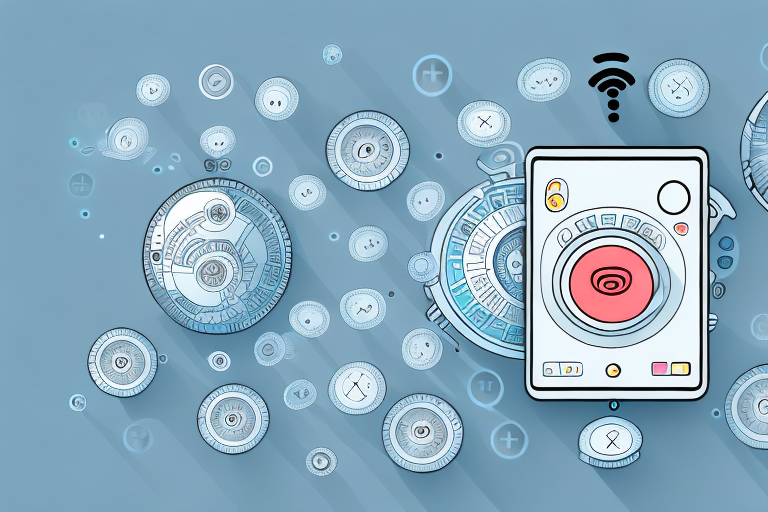With the emergence of Smart TVs, traditional non-smart TVs have fast become a relic of the past. However, there are still those who hold on to their non-smart TVs for various reasons such as cost, durability, or just personal preference. While non-smart TVs may lack some of the features of their smart counterparts, you can still enjoy some of the luxuries of smart TVs by using a Universal Remote App. In this article, we will explore everything you need to know about Universal Remote Apps for non-smart TVs.
What is a Universal Remote App and How Does it Work?
A Universal Remote App is an application that allows you to control various electronic devices using your smartphone or tablet. It works by converting your smartphone or tablet into a remote control that communicates with your non-smart TV via Bluetooth or Wi-Fi. The app replicates the functions of your traditional remote control while adding new features and functionalities which improve your TV viewing experience.
One of the advantages of using a Universal Remote App is that it eliminates the need for multiple remote controls. With just one app, you can control your TV, cable box, sound system, and other devices. Additionally, some Universal Remote Apps offer voice control, allowing you to change channels or adjust the volume with simple voice commands. This feature is particularly useful for people with disabilities or those who prefer hands-free control of their devices.
How to Turn Your Non-Smart TV into a Smart TV with a Universal Remote App
Turning your non-smart TV into a smart TV is a cakewalk if you have a Universal Remote App. All you need to do is download and install the app on your smartphone or tablet and connect it to your TV via Bluetooth or Wi-Fi. Once connected, you can use the app to access various smart features such as streaming, casting, or voice control, just like you would with a smart TV.
One of the biggest advantages of using a Universal Remote App to turn your non-smart TV into a smart TV is that it is a cost-effective solution. You don’t need to spend a lot of money on a new smart TV when you can simply use your existing TV and a free or low-cost app to access all the smart features you need.
Another benefit of using a Universal Remote App is that it can be used to control multiple devices, not just your TV. You can use the app to control your set-top box, DVD player, sound system, and other devices, making it a convenient all-in-one solution for your home entertainment needs.
The Benefits of Using a Universal Remote App for Your Non-Smart TV
There are numerous benefits to using a Universal Remote App for your non-smart TV. Firstly, you can use your smartphone or tablet as a remote control, eliminating the need for a separate remote. Secondly, a Universal Remote App adds new features and functionalities that improve your TV viewing experience. Some of these features include streaming, casting, and voice control. Thirdly, using a Universal Remote App is a cost-effective solution for adding smart features to your non-smart TV without having to buy a new TV.
Another benefit of using a Universal Remote App is that it allows you to control multiple devices with just one app. This means that you can control your TV, cable box, sound system, and other devices all from the same app on your smartphone or tablet. This eliminates the need for multiple remotes and makes it easier to switch between devices.
Additionally, Universal Remote Apps often come with customizable settings, allowing you to personalize your TV viewing experience. You can adjust the volume, change the channel, and even set reminders for your favorite shows. Some apps even offer personalized recommendations based on your viewing history, making it easier to discover new shows and movies to watch.
Top Universal Remote Apps to Control Your Non-Smart TV
With so many Universal Remote Apps in the market, it can be daunting to choose the best one for your non-smart TV. However, some of the top Universal Remote Apps include Peel Smart Remote, AnyMote, and Sure Universal Remote. These apps offer a range of features, functionalities, and compatibility with different TV brands, making them an excellent choice for most non-smart TV users.
Peel Smart Remote, for instance, not only allows you to control your TV but also your set-top box, DVD player, and other home entertainment devices. AnyMote, on the other hand, offers voice control and the ability to create custom macros for multiple actions. Sure Universal Remote boasts an extensive database of over one million devices, ensuring that it can control almost any non-smart TV. With these top Universal Remote Apps, you can easily turn your smartphone into a powerful remote control for your non-smart TV.
How to Choose the Best Universal Remote App for Your Non-Smart TV
Choosing the best Universal Remote App for your non-smart TV depends on several factors such as app features, compatibility with your TV, ease of use, and price. You should take your time to research different apps and try them out before settling on one that meets your needs and requirements.
One important factor to consider when choosing a Universal Remote App for your non-smart TV is the level of customization it offers. Some apps allow you to create custom buttons and macros, which can make it easier to control your TV and other devices with a single app. Additionally, you may want to look for an app that offers voice control or integration with smart home devices, such as Amazon Alexa or Google Home. These features can add convenience and make it easier to control your TV and other devices from anywhere in your home.
Features to Look for in a Universal Remote App for Non-Smart TVs
When choosing a Universal Remote App for your non-smart TV, you should look out for features such as streaming, casting, voice control, customization options, compatibility with different TV brands, and ease of use. These features enhance your TV viewing experience and make operating your non-smart TV a breeze.
Another important feature to consider when choosing a Universal Remote App for your non-smart TV is the ability to control multiple devices. Some apps allow you to control not only your TV but also your cable box, sound system, and other devices, eliminating the need for multiple remotes. This can simplify your entertainment setup and make it easier to switch between devices. Additionally, some apps offer a program guide that allows you to browse and select TV channels directly from your phone or tablet. This can be a convenient feature for those who prefer to use their mobile devices as a remote control.
Setting up Your Universal Remote App on Your Non-Smart TV: A Step-by-Step Guide
Setting up your Universal Remote App on your non-smart TV is a straightforward process that takes a few minutes. You should first download and install the app on your smartphone or tablet, then connect it to your TV via Bluetooth or Wi-Fi. Once connected, you can start using the app to control your TV. Most Universal Remote Apps come with a step-by-step guide to help you set up the app.
It is important to note that not all non-smart TVs are compatible with Universal Remote Apps. Before downloading the app, check if your TV model is compatible with the app. You can do this by checking the app’s website or contacting their customer support.
Another advantage of using a Universal Remote App is that you can customize the remote control interface according to your preferences. You can rearrange the buttons, add or remove functions, and even change the color scheme. This makes it easier and more convenient for you to control your TV.
Troubleshooting Common Issues with Universal Remote Apps for Non-Smart TVs
While Universal Remote Apps for non-smart TVs are easy to use and set up, they may run into some common issues that require troubleshooting. Some of the most common issues include connectivity problems, app compatibility issues, and app sliding off. However, these issues can be remedied through various solutions such as reconnecting the app to the TV, updating the app or TV software, or resetting the app settings.
One of the other common issues that users may face with Universal Remote Apps for non-smart TVs is the app freezing or crashing. This can be caused by a variety of factors such as low memory on the device, outdated software, or a bug in the app itself. To resolve this issue, users can try clearing the app cache, uninstalling and reinstalling the app, or updating the device software.
Another issue that users may encounter is difficulty in navigating the app or using certain features. This can be due to a lack of familiarity with the app or a complex user interface. To overcome this issue, users can refer to the app’s user manual or online tutorials, or seek assistance from customer support.
Comparison of Different Types of Universal Remotes: Which One Is Right for You?
There are different types of universal remotes available in the market, each with its pros and cons. These include IR remotes, RF remotes, Wi-Fi remotes, and Bluetooth remotes. IR remotes are the most common and affordable type but require line-of-sight, while RF remotes are more expensive but offer broader coverage. Wi-Fi and Bluetooth remotes offer smart features and functionalities but require a stable internet connection and power source. Ultimately the right type of remote for you depends on your needs, requirements, and budget.
Ways to Use Your Phone as a Remote Control with Universal Remote Apps
Using your phone as a remote control with Universal Remote Apps is not only convenient but also offers added functionality. You can use features such as voice control, trackpad, and keyboard, to control your TV easily. Additionally, you can access smart features such as streaming or casting, and customize the app for a more personalized experience.
Enhance Your Viewing Experience with a Universal Remote App for Non-Smart TVs.
A Universal Remote App is an excellent way to enhance your viewing experience and add new features to your non-smart TV. Features such as streaming, voice control, and casting, offer convenience and improved functionality, making your TV viewing experience more enjoyable.
The Future of Home Entertainment: The Rise of Smart TVs and the Role of Universal Remotes.
The future of home entertainment is undoubtedly in Smart TVs. However, that does not mean the end of non-smart TVs. Universal Remote Apps offer a cost-effective and user-friendly solution for adding smart features to non-smart TVs. They are fast becoming the go-to solution for non-smart TV users who want to access smart features without breaking the bank.
Best Practices When Using a Universal Remote App on Your Non-Smart TV.
When using a Universal Remote App on your non-smart TV, there are several best practices to observe. Firstly, ensure that your TV is compatible with the app you are using. Secondly, always keep the app and TV software updated. Thirdly, use the app as per the manufacturer’s instructions to avoid damaging your TV. Lastly, observe safety precautions and use the app in a safe and controlled environment.
How Much Does it Cost to Use a Universal Remote App?
The cost of using a Universal Remote App depends on the app and the features it offers. Some apps may be free, while others may require you to pay a monthly or yearly subscription fee. Additionally, you may incur extra costs such as internet charges, data charges, and power costs. Ultimately, the cost of using a Universal Remote App is relatively low compared to buying a new smart TV.
Conclusion
A Universal Remote App is an excellent way to add smart features to your non-smart TV. With the range of features, functionalities, and compatibility offered by various apps, you can transform your non-smart TV into a smart TV at a fraction of the cost. Moreover, Universal Remote Apps make your TV viewing experience more enjoyable and convenient by adding new features and functions. When choosing a Universal Remote App for your non-smart TV, always research the app, check compatibility, and observe best practices when using it.