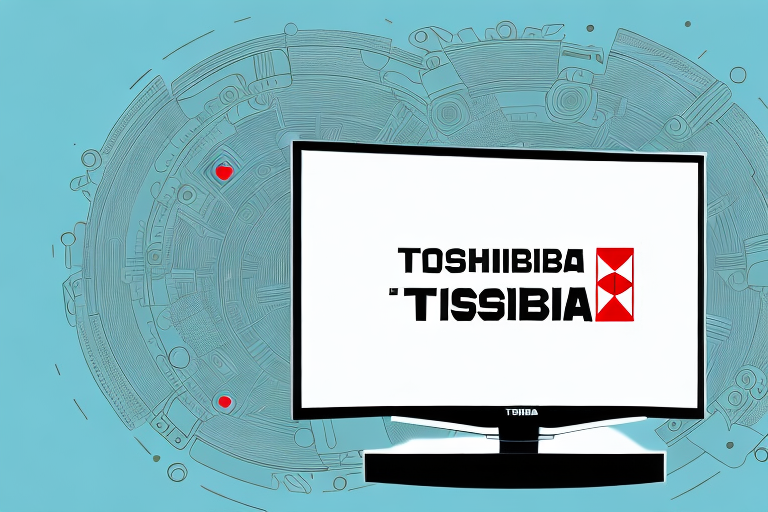If you own a Toshiba TV and are experiencing issues such as freezing, slow performance, or problems with picture or sound, a factory reset may be necessary. A factory reset will restore your TV to its original settings and can help to resolve any problems you are facing. However, what do you do if you have lost or damaged your remote and cannot perform a reset through the traditional method? In this article, we will explore the various ways to perform a Toshiba TV factory reset without a remote.
Why you may need to reset your Toshiba TV
There are many reasons why you may need to reset your Toshiba TV. Perhaps you are experiencing issues with the picture or sound quality, or your TV has become slow or unresponsive. You may also be preparing your TV for sale or planning to move it to a new location. Regardless of the reason, a factory reset is a reliable and effective way to restore your TV to its original settings, helping to resolve any issues you are experiencing.
Another reason why you may need to reset your Toshiba TV is if you have recently installed new software or made changes to the settings that have caused issues. Resetting your TV can help to undo any changes that may have caused problems and restore your TV to its previous state.
It is also important to note that resetting your Toshiba TV should be a last resort. Before resetting, you should try troubleshooting the issue and exploring other options, such as updating the software or adjusting the settings. Resetting your TV will erase all of your personal settings and data, so it should only be done if all other options have been exhausted.
Troubleshooting common Toshiba TV issues
Before resorting to a factory reset, it’s worth exploring some common issues that Toshiba TV owners face that can be resolved without resetting the TV. If brightness or color issues are bothering you, try adjusting these settings in the options menu. If the picture seems cropped or zoomed, look for display settings that can adjust the aspect ratio. For audio difficulties, check the sound settings to ensure they are not unintentionally muted, and adjust the volume levels. Additionally, note that connection issues can be caused by a weak or unstable network signal.
If you are experiencing issues with your Toshiba TV remote, try replacing the batteries or resetting the remote. You can also try using the TV’s built-in buttons to navigate the menu and settings. If the TV is not responding to any input, try unplugging it from the power source for a few minutes and then plugging it back in.
If you have recently updated the TV’s firmware and are experiencing issues, try rolling back to the previous version. You can also try contacting Toshiba customer support for assistance with more complex issues. It’s important to note that if none of these troubleshooting steps work, a factory reset may be necessary to resolve the issue. However, be aware that a factory reset will erase all settings and data on the TV, so be sure to back up any important information before proceeding.
The importance of a factory reset for your Toshiba TV
A factory reset is an ideal way to restore your Toshiba TV to its original settings and resolve any issues you may be experiencing. It can help erase any personal data or settings that have been mistakenly saved to the TV, and it significantly reduces the risk of the TV failing to perform as expected. Despite the benefits of performing a factory reset, the process may seem intimidating to some users. In the following sections, we will explore various ways to reset your Toshiba TV without the aid of a remote.
Performing a factory reset can also help improve the overall performance of your Toshiba TV. Over time, the TV may accumulate unnecessary data and settings that can slow down its performance. By resetting the TV to its original settings, you can remove any unnecessary data and settings, which can help improve the TV’s speed and responsiveness. Additionally, a factory reset can help resolve any software-related issues that may be causing the TV to freeze or crash. It is recommended to perform a factory reset on your Toshiba TV at least once a year to ensure optimal performance.
Different ways to reset your Toshiba TV without a remote
There are several ways to reset your Toshiba TV without a remote. While the process may seem tricky at first, it is relatively simple and straightforward. We’ll explore several methods below, including using the physical buttons on the TV, Smart TV app, universal remote, and hard reset.
The first method to reset your Toshiba TV without a remote is by using the physical buttons on the TV. Locate the power button on your TV and press and hold it for at least 10 seconds. This will force the TV to turn off and reset itself. If this method doesn’t work, try unplugging the TV from the power source for a few minutes and then plugging it back in.
Another way to reset your Toshiba TV without a remote is by using a Smart TV app. If your TV is connected to the internet, you can download a Smart TV app on your smartphone or tablet and use it as a remote control. Once you have the app installed, you can navigate to the settings menu and reset your TV from there.
Using the physical buttons on your Toshiba TV to reset it
The physical buttons located on the TV itself can be used to reset Toshiba TVs. Begin by locating the power button and holding it down for a few seconds until the TV turns off. Press the same button again to turn the TV back on, and this should perform a factory reset.
It is important to note that performing a factory reset using the physical buttons will erase all settings and data on the TV, including any saved channels and Wi-Fi passwords. Therefore, it is recommended to only use this method as a last resort when all other troubleshooting methods have failed. Additionally, it is advisable to consult the TV’s user manual or contact Toshiba customer support for further assistance before attempting a factory reset.
Resetting your Toshiba TV with the Smart TV app
If your TV is a Smart TV, you may be able to reset it using the TV’s app. This process varies depending on the TV model, but it usually involves opening the app, navigating to the settings menu, and selecting the option to perform a factory reset.
It is important to note that resetting your TV to its factory settings will erase all of your personal settings and data, including your Wi-Fi network information and any apps you have downloaded. Before resetting your TV, make sure to write down any important information and take note of any apps you will need to re-download after the reset. Additionally, if you are experiencing issues with your TV, it may be helpful to try other troubleshooting steps before resorting to a factory reset.
How to reset your Toshiba TV using a universal remote control
If you have a universal remote control, you can use it to reset your Toshiba TV. Begin by holding down the power button on the universal remote until the TV turns off. Then, press the same button again to turn the TV back on, and this should perform a reset. Be sure to check your remote’s instructions for more detailed guidance.
It’s important to note that not all universal remote controls may work with your Toshiba TV. Make sure to check the compatibility of your remote control with your TV model before attempting to reset it. Additionally, if the reset process does not work, you may need to contact Toshiba customer support for further assistance.
Resetting your Toshiba TV with a hard reset
If none of the previous methods has worked, you may need to perform a hard reset. This is a more complicated process and should only be attempted if other methods have failed. Begin by unplugging the TV from the power source for a few minutes before plugging it back in. Hold down the power button on the TV while plugging it in and continue holding the button until the TV turns on. This should perform a hard reset of the TV.
It is important to note that performing a hard reset will erase all settings and data on your Toshiba TV. This means that you will need to set up your TV again from scratch, including input sources, network settings, and picture and sound preferences. Make sure to take note of any important settings or preferences before performing a hard reset.
If the hard reset does not solve the issue with your Toshiba TV, it may be a hardware problem that requires professional repair. Contact Toshiba customer support or a certified repair technician for assistance in diagnosing and fixing the issue.
Best practices for resetting your Toshiba TV without a remote
When resetting your Toshiba TV without a remote, it is essential to follow a few best practices to ensure your safety and the TV’s health. Firstly, be sure to unplug the TV from the power source before starting any reset process and read through all instructions thoroughly before attempting a reset. Additionally, ensure that your TV’s manual is nearby if you need to refer to it for additional guidance. Finally, if attempting a hard reset, be sure to take extra precautions while plugging the TV back into the power source.
Another important best practice to keep in mind when resetting your Toshiba TV without a remote is to avoid using any third-party software or tools. These can cause irreversible damage to your TV and may even void your warranty. Stick to the manufacturer’s recommended reset process and tools to ensure the best possible outcome.
It’s also worth noting that resetting your Toshiba TV should be a last resort. If you’re experiencing issues with your TV, try troubleshooting the problem first before attempting a reset. Contact Toshiba’s customer support team or consult with a professional technician if you’re unsure about how to proceed.
Tips for avoiding the need to factory reset your Toshiba TV in the future
To avoid the need to reset your Toshiba TV in the future, there are a few tips to follow. Firstly, make sure to regularly check your TV for software updates, as updates can often resolve issues that may cause you to need to reset your TV. Secondly, keep your TV in a safe and secure location, free from damage or tampering, and be mindful of how you use your TV. Finally, if you are experiencing issues with your TV, consider seeking professional assistance before attempting a reset.
Frequently asked questions about resetting a Toshiba TV without a remote
Here are a few frequently asked questions about resetting a Toshiba TV without a remote:
- Q: Will resetting my Toshiba TV erase my personal data?
- A: Yes, a factory reset will erase all your personal data and settings, returning the TV to its original state.
- Q: Will resetting my TV improve performance?
- A: Yes, resetting a Toshiba TV can help improve performance by clearing out any unnecessary data or programs.
- Q: Can I reset my Toshiba TV without a remote?
- A: Yes, there are several ways to reset a Toshiba TV without a remote, including using the physical buttons on the TV, Smart TV app, universal remote control, or performing a hard reset.
Conclusion: Resetting your Toshiba TV made easy and hassle-free
Resetting your Toshiba TV without a remote may seem daunting at first, but with a bit of guidance, it’s relatively easy and straightforward. With the different methods outlined in this article, you should be able to reset your TV with minimal difficulty, ensuring that your TV is functioning correctly in no time. Remember to follow the best practices outlined, and if you’re having issues, don’t hesitate to seek professional assistance.