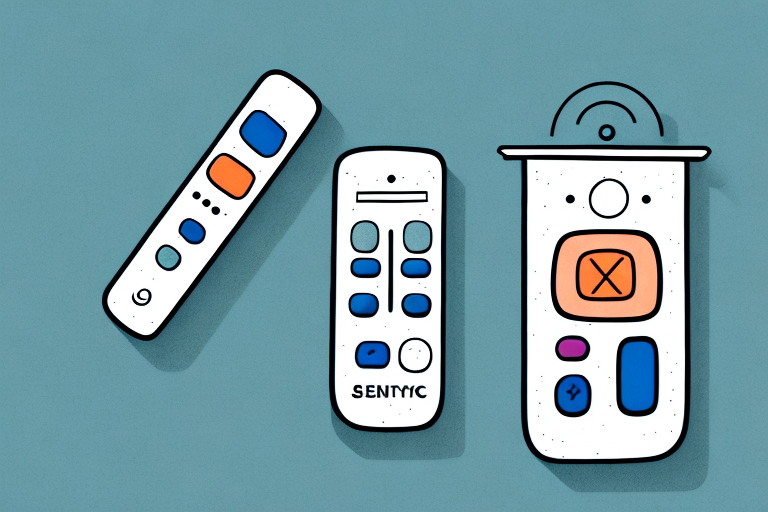If you are experiencing issues with your Seiki TV remote, you are not alone. Remote control malfunctions can be frustrating, but luckily, several solutions can help you troubleshoot the problem. In this article, we will guide you through the different techniques and tips to get your Seiki TV remote control working again.
Troubleshooting Seiki TV Remote Control Issues
The first step in troubleshooting a Seiki TV remote control issue is to check if the problem is with the remote control itself or the TV. The easiest way to figure this out is to try turning on/off the TV using the power button on the TV set. If it works, then the issue is with the remote control. If it does not work, you may need to check the power supply to the TV or consult with a professional technician.
If the issue is with the remote control, the next step is to check the batteries. Make sure they are properly inserted and have enough power. If the batteries are fine, try resetting the remote control by removing the batteries and pressing all the buttons on the remote control for 3-5 seconds. Then, reinsert the batteries and try using the remote control again.
If resetting the remote control does not work, you may need to replace it. You can purchase a replacement remote control from Seiki or a third-party retailer. Make sure to check the compatibility of the remote control with your specific Seiki TV model before purchasing.
Quick Fixes for Your Seiki TV Remote Control
If you are experiencing minor issues with the Seiki TV remote control, here are some quick fixes that might help you solve the problem:
- Replace the batteries with fresh, high-quality batteries.
- Check if the remote control signal is blocked by an object, and ensure that nothing is blocking the remote sensor on the TV.
- Try resetting the remote control by pressing and holding down the power button for at least 30 seconds.
If none of the above solutions work, you can try reprogramming the remote control. To do this, you will need to refer to the Seiki TV user manual for instructions on how to reset the remote control to its default settings. If you have lost your user manual, you can usually find a digital copy on the Seiki website or by contacting their customer support team.
Common Causes of Seiki TV Remote Malfunctions
Several factors can cause Seiki TV remote malfunctions. Some common causes include:
- The battery is dead or low on power.
- The remote control signal is blocked by an object.
- The remote sensor on the TV is not working correctly.
- The remote control is damaged or worn out.
Another common cause of Seiki TV remote malfunctions is interference from other electronic devices. This can include other remote controls, wireless routers, or even nearby cell phones. The signals from these devices can disrupt the signal from the Seiki TV remote, causing it to malfunction or not work at all. To avoid this issue, try moving the other electronic devices further away from the TV or using the remote in a different location.
How to Reset Your Seiki TV Remote Control
If your Seiki TV remote is still not working even after replacing the batteries, resetting the remote control might help. Here is how to reset your Seiki TV remote control:
- Remove the batteries from the remote control.
- Press and hold the power button on the remote control for at least 30 seconds.
- Release the power button and insert the batteries back into the remote control.
- Reconnect the TV to the power source and try using the remote control again.
If resetting the remote control does not work, you can try pairing the remote control with the TV again. To do this, turn on the TV and press and hold the pairing button on the back of the TV for at least 5 seconds. Then, press and hold the corresponding button on the remote control until the pairing is complete. If the remote control still does not work, you may need to replace it.
Advanced Techniques to Fix Seiki TV Remote Control Problems
If the quick fixes and reset techniques don’t work, you may need to try more advanced techniques. Here are some advanced methods you can use to fix Seiki TV remote control problems:
- Try using an alternate remote control if you have one available.
- Update the firmware on your TV.
- Use a universal remote control that is compatible with your Seiki TV.
- Replace the remote control sensor on your TV.
If none of the above methods work, you can try resetting your TV to its factory settings. This will erase all the settings and data on your TV, including any issues with the remote control. To reset your Seiki TV, go to the settings menu and select “System” or “Support.” From there, select “Reset” or “Factory Reset.” Follow the on-screen instructions to complete the reset process.
Understanding the Functions of Your Seiki TV Remote Control
Before troubleshooting your Seiki TV remote control, it’s essential to understand its functions and features. The Seiki TV remote control has different buttons that perform specific functions such as power on/off, volume adjustment, channel selection, and accessing the settings for the TV. Refer to the user manual that came with your Seiki TV to understand the different functions of your remote control.
Additionally, some Seiki TV remote controls may have advanced features such as voice control, smart home integration, and the ability to control other devices such as soundbars or DVD players. These features can enhance your viewing experience and make it easier to navigate through your entertainment options. Make sure to explore all the features of your Seiki TV remote control to get the most out of your TV.
How to Replace the Batteries in Your Seiki TV Remote Control
The battery in your Seiki TV remote control may need replacement if it gets too low or fully depleted. Here are the steps to replace the batteries in your Seiki TV remote control:
- Turn the remote control over and open the battery cover.
- Remove the old batteries and insert the new high-quality batteries in their place. Be sure to align them according to the polarity indicated.
- Close the battery cover and turn the remote control back over.
It is important to note that using low-quality batteries may cause your Seiki TV remote control to malfunction or stop working altogether. Always use high-quality batteries to ensure the longevity of your remote control.
If you are still experiencing issues with your Seiki TV remote control after replacing the batteries, try resetting the remote control by removing the batteries and pressing all of the buttons on the remote control for 3-5 seconds. Then, reinsert the batteries and try using the remote control again.
Tips for Programming Your Seiki TV Remote Control
Programming your Seiki TV remote control can enhance your user experience significantly. Here are some tips for programming your Seiki TV remote control:
- Consult the user manual to determine which devices you can control with your Seiki TV remote control.
- Ensure that your Seiki TV remote control is in the correct mode before programming it.
- Follow the instructions provided with your device to program it with your Seiki TV remote control.
Another important tip for programming your Seiki TV remote control is to make sure that you have the correct code for the device you want to control. This code can usually be found in the user manual or online. If you enter the wrong code, your remote control may not work properly.
It’s also a good idea to test your remote control after programming it to ensure that it is working correctly. Try turning on and off the device you programmed, as well as adjusting the volume and changing channels. If you encounter any issues, consult the user manual or contact Seiki customer support for assistance.
Troubleshooting Tips for Seiki Smart TV Remote Issues
If you are experiencing issues with your Seiki Smart TV remote, here are some troubleshooting tips that might help you solve the problem:
- Ensure that your Seiki Smart TV is connected to a stable internet connection.
- Restart your Seiki Smart TV and the remote control.
- Try resetting the remote control by pressing and holding down the power button.
- Check if your Seiki Smart TV is compatible with the remote control you are using.
If none of the above troubleshooting tips work, you may need to replace the batteries in your Seiki Smart TV remote. Make sure to use fresh batteries and insert them correctly. If the issue persists, you can contact Seiki customer support for further assistance.
How to Clean Your Seiki TV Remote and Prevent Malfunctions
Cleaning your Seiki TV remote is crucial in ensuring its proper functioning and preventing malfunctions. Here is how to clean your Seiki TV remote:
- Turn off your Seiki TV and unplug it from the power source.
- Remove the batteries from the remote control.
- Use a soft and clean lint-free cloth to wipe the remote control, removing any dirt or dust particles.
- You can also disinfect the remote control by wiping it with a cloth dampened with rubbing alcohol.
- Allow the remote control to air-dry and then insert the batteries.
- Reconnect the TV to the power source and test the remote control.
Common Questions About Seiki TV Remotes Answered
Here are some common questions about Seiki TV remotes and their answers:
- Can I use a universal remote control with my Seiki TV?
- How do I troubleshoot a Seiki TV remote that is not working?
- How do I know if my Seiki TV remote control sensor is damaged?
- How can I program my Seiki TV remote control to work with other devices?
Yes, you can use a universal remote control with your Seiki TV as long as it is compatible with your TV model.
Refer to the troubleshooting tips provided in this article.
The remote control sensor on your Seiki TV may be damaged if the TV does not respond to any remote control commands, even after replacing the batteries and trying a reset.
Refer to the user manual that came with your Seiki TV to understand the different functions of your remote control.
How to Sync Your Seiki TV and Remote Control Correctly
Synching your Seiki TV and remote control correctly is essential in ensuring that they work together seamlessly. Here is how to sync your Seiki TV and remote control correctly:
- Turn on your Seiki TV and ensure that it is connected to a power source.
- Check if the remote control has fresh batteries and is set to the correct mode for your Seiki TV model.
- Point the remote control at the TV and hold down the power button.
- Release the power button after about ten seconds, and the TV should respond by turning on.
Expert Advice on Fixing a Broken Seiki TV Remote
If you have tried all the troubleshooting tips and techniques but still can’t fix your broken Seiki TV remote, it may be time to consult a professional technician. A professional technician can diagnose the problem and recommend a solution, which could involve repairing or replacing the remote control.
As you can see, there are several techniques and tips that can help you troubleshoot and fix your Seiki TV remote control issues. If none of the troubleshooting tips work, it may be time to consult with a professional. By following the guidelines provided in this article, you should be able to get your Seiki TV remote working again in no time.