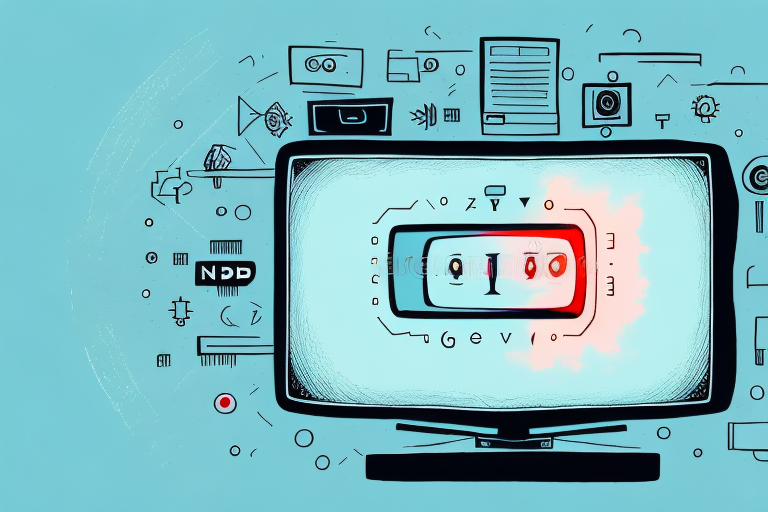Bush TV is a popular brand that has been providing quality entertainment to consumers for years. However, just like any other electronic device, Bush TV may encounter issues that require resetting the device. Resetting a TV can help to fix various problems, improve performance and make it run smoothly. In this article, we will discuss the importance of resetting a Bush TV, different ways to reset it, and troubleshooting common issues that require TV reset.
The Importance of Resetting a Bush TV
Resetting a Bush TV is an important step in maintaining good performance and fixing common issues that may arise with the device. Some of the benefits of resetting a TV include:
- Improved picture and sound quality
- Enhanced features and functionality
- Increased lifespan of the device
Additionally, resetting a Bush TV can also help to resolve software glitches and bugs that may cause the device to freeze or crash. It can also clear any stored data or settings that may be causing issues with the TV’s performance. It is recommended to reset your Bush TV at least once a year to ensure optimal performance and to prevent any potential issues from arising.
Reasons Why Your Bush TV May Need to be Reset
There are several reasons why you may need to reset your Bush TV. Some of these reasons include:
- Freezing or Crashing: In some cases, your TV may freeze or crash, and can’t perform its key functions properly.
- Software Updates: If you haven’t updated your TV or installed new apps recently, you may need to reset your TV to allow it to optimize the new changes.
- Glitches: Sometimes, your TV may simply act up with minor glitches.
- Bad Reception: Environmental factors such as tall buildings or walls can interfere with the signal your TV gets. This may require a reset.
Another reason why you may need to reset your Bush TV is if you are experiencing audio or video issues. If you notice that the sound or picture quality is poor, resetting your TV can help to resolve the issue. Additionally, if you have recently changed any settings on your TV and are experiencing problems, a reset can help to restore the default settings and fix any issues that may have arisen.
Different Ways to Reset a Bush TV
There are several ways to reset your Bush TV, depending on your model and preferences. The three main ways include:
- Hard Reset: This method involves resetting the TV to its factory defaults, which clears all the settings and installed apps.
- Soft Reset: A soft reset involves turning the TV off and on again, or unplugging it for a few minutes.
- Remote Reset: Using your remote control, you can reset the TV by accessing the menu on the screen or pressing a combination of buttons.
Aside from the three main ways to reset your Bush TV, there are also other methods that you can try. One of these is the power cycle method, which involves unplugging the TV from the power source and leaving it unplugged for at least 30 minutes. This method can help resolve issues with the TV’s power supply or firmware.
Another method is the firmware update, which can be done by downloading the latest firmware from the Bush website and installing it on your TV. This can help fix any bugs or glitches that may be causing issues with your TV’s performance.
Quick and Easy Steps to Reset a Bush TV
Here are the steps to reset your Bush TV:
- Locate the reset button or access the menu on your remote control.
- Select the reset option and follow the prompts.
- Wait for the reset process to complete and then turn your TV off and on again.
- If necessary, restore your settings and apps.
It is important to note that resetting your Bush TV will erase all of your personal settings and data. This means that you will need to set up your TV again from scratch, including your Wi-Fi connection and any streaming accounts you may have had linked to your TV.
If you are experiencing issues with your Bush TV that cannot be resolved through a reset, it may be necessary to contact customer support for further assistance. They may be able to provide additional troubleshooting steps or arrange for a repair or replacement if necessary.
Troubleshooting Common Issues That Require a TV Reset
Some common issues that can be fixed by resetting your Bush TV include:
- Poor Picture Quality: A reset can improve your picture quality by clearing outdated settings that could be affecting it.
- No Sound: A reset can fix any sound issues your TV may be experiencing.
- Apps Not Working: If your apps are not working properly, a reset can clear issues that may be causing it.
- Remote Control Not Working: A reset can help to fix any problems that may be causing the remote control to malfunction.
It is important to note that resetting your TV will erase all custom settings and preferences, such as your Wi-Fi password and picture settings. Therefore, it is recommended to only reset your TV as a last resort after trying other troubleshooting methods. Additionally, if the issue persists after resetting your TV, it may be a hardware problem that requires professional repair.
How Often Should You Reset Your Bush TV?
There’s no hard and fast rule on how often you should reset your Bush TV. However, you may need to reset it whenever you encounter problems with the TV’s performance.
Some common issues that may require a reset include frozen screens, sound problems, or difficulty connecting to Wi-Fi. Resetting your Bush TV can often resolve these issues and improve the overall performance of your TV.
It’s also a good idea to reset your Bush TV after a software update. This can help ensure that the update is properly installed and that your TV is running smoothly. You can usually find instructions on how to reset your Bush TV in the user manual or on the manufacturer’s website.
Can You Reset a Bush TV Without a Remote Control?
Yes, you can reset your Bush TV without a remote control. You can do this by accessing the menu on the TV screen or using the buttons on the TV set.
To access the menu on the TV screen, you need to press the menu button on the TV set. Once the menu appears, navigate to the “Settings” option and select “Factory Reset.” This will reset your TV to its default settings.
If your TV does not have a menu button, you can still reset it using the buttons on the TV set. First, turn off your TV and unplug it from the power source. Then, press and hold the power button on the TV set for 15 seconds. Release the button and plug the TV back in. This will reset your TV to its default settings.
Do’s and Don’ts of Resetting Your Bush TV
Do’s:
- Follow your TV’s manual instructions
- Ensure your TV is connected to the internet to prevent loss of data or settings
- Have a backup of your settings in case you need to restore them later
Don’ts:
- Do not shut off your TV during the resetting process.
- Do not unplug your TV without turning it off first.
- Do not try to reset your TV if you don’t know how to do it or if you’re not sure it will solve the issue.
It is important to note that resetting your TV should be a last resort option. Before resetting, try troubleshooting the issue or contacting customer support for assistance. Resetting your TV may erase all your saved data and settings, so it is important to have a backup before proceeding. Additionally, if your TV is still under warranty, resetting it may void the warranty, so be sure to check with the manufacturer before attempting to reset your TV.
Tips for Maintaining Your Bush TV After a Successful Reset
To maintain your Bush TV after a successful reset, you should:
- Regularly update your software and apps for optimal performance
- Use the recommended apps and software for your device
- Avoid exposing your TV to extreme heat or cold temperatures
- Ensure your TV is properly ventilated and cool at all times
- Keep it away from any source of liquids or water to prevent damage
Additionally, it is important to clean your TV regularly to prevent dust buildup and maintain its overall appearance. Use a soft, dry cloth to gently wipe the screen and exterior of the TV. Avoid using harsh chemicals or abrasive materials that could scratch or damage the surface. By following these maintenance tips, you can ensure that your Bush TV continues to function properly and provide you with high-quality entertainment for years to come.
How to Identify When Your Bush TV Needs Professional Assistance
If you have tried resetting your Bush TV, but the problem persists, you need to seek professional assistance. Some signs that your TV needs professional help include:
- Physical damage
- Strange noises
- Dead pixels on the screen
- Interference with other electronic devices
- Missing channels
Another sign that your Bush TV needs professional assistance is if it keeps turning off or restarting on its own. This could be a sign of a faulty power supply or a software issue that needs to be addressed by a professional.
Additionally, if you notice that the picture quality on your Bush TV has significantly decreased, it may be time to seek professional help. This could be due to a variety of issues, such as a damaged screen or a problem with the TV’s internal components.
Conclusion
Resetting your Bush TV can help to fix common issues that can affect performance and scale-up your viewing experience. It’s essential to know the right method to reset your device to avoid further issues or damage. Always follow the manufacturer’s instructions and seek professional assistance if necessary. By following these simple tips and guidelines, you can expect your Bush TV to operate effectively and have an extended lifespan.
Additionally, it’s important to keep your Bush TV clean and dust-free to prevent overheating and other issues. Use a soft, dry cloth to wipe down the screen and casing regularly. Avoid using harsh chemicals or abrasive materials that can damage the TV’s surface.
Finally, consider investing in a surge protector to protect your Bush TV from power surges and other electrical issues. This can help to prevent damage to your device and ensure that it operates smoothly for years to come.