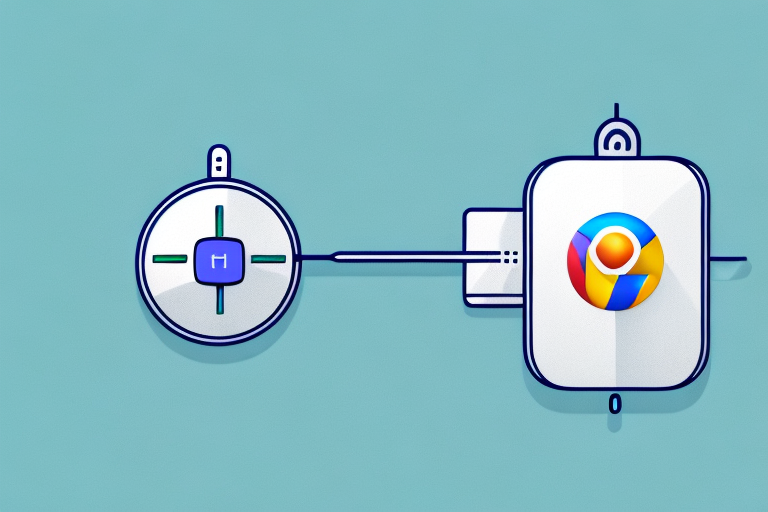Chromecast is a fantastic device that allows you to stream content from your phone to your TV. With a wide range of features, it’s no wonder it’s one of the most popular streaming devices on the market. However, using the remote control supplied with the Chromecast can be somewhat of a hassle. This is where the free Chromecast remote app comes into play.
How to Control Your Chromecast with Your Smartphone
Controlling your Chromecast with a free remote app is incredibly straightforward. You can use your smartphone’s screen to navigate and select your favourite TV show, movie, or YouTube video. You can even pause, rewind and fast forward the content, all from your phone.
Additionally, some remote apps also allow you to mirror your phone’s screen onto your TV, making it easy to share photos, presentations, or even play mobile games on a larger screen. This feature is especially useful for group gatherings or business meetings where you need to display content to a larger audience.
Get More from Your Chromecast with a Free Remote App
Getting more from your Chromecast is easy with a free remote app. With the app, you can turn your smartphone into a remote control for your television. You don’t need to worry about losing or misplacing the traditional remote control. Instead, you’ll always have your phone with you to control your Chromecast easily.
Additionally, the remote app allows you to access more features and settings than the traditional remote control. You can adjust the volume, change the picture mode, and even browse and select content directly from your phone. The app also provides personalized recommendations based on your viewing history, making it easier to discover new content that you’ll love.
The Best Chromecast Remote Apps for Android and iOS
There are many Chromecast remote apps available for Android and iOS devices. The best Chromecast remote apps are the ones that provide an intuitive user interface and a wide range of features. Some of the most popular and highly rated Chromecast remote apps for Android and iOS include:
- Google Home
- Chromecast Remote for Android
- Chromecast Remote for iOS
- Chromecast Remote Free
Google Home is a popular Chromecast remote app that allows users to control their Chromecast devices with their voice. With Google Home, users can easily stream their favorite content from their phone or tablet to their TV. The app also allows users to control other smart home devices, such as lights and thermostats, making it a convenient all-in-one solution for home automation.
Chromecast Remote Free is another highly rated Chromecast remote app that is available for both Android and iOS devices. This app provides users with a simple and easy-to-use interface that allows them to control their Chromecast devices with ease. The app also includes a number of useful features, such as the ability to cast photos and videos from your phone to your TV, and the ability to control the volume and playback of your content.
How to Download and Install a Free Chromecast Remote App
Downloading and installing a free Chromecast remote app is incredibly straightforward. You can install Chromecast remote apps directly from the Google Play Store or the Apple App Store. To download and install a free Chromecast remote app, follow these simple steps:
- Open the Google Play Store or the Apple App Store on your smartphone
- Search for “Chromecast remote”
- Select a free remote app and click install
- Once the app has been installed, open it and follow the on-screen instructions
Using a Chromecast remote app can greatly enhance your streaming experience. With a remote app, you can easily control your Chromecast device from your smartphone, without having to use a physical remote control. Additionally, many remote apps offer additional features, such as the ability to search for content across multiple streaming services.
It’s important to note that not all Chromecast remote apps are created equal. Some apps may have limited functionality or may not work with certain devices. Before downloading a remote app, be sure to read reviews and check compatibility with your specific Chromecast device.
Troubleshooting Tips for Using a Free Chromecast Remote App
If you’re having issues with your Chromecast remote app, there are a few things you can do to fix the problem:
- Make sure your phone and the Chromecast are connected to the same Wi-Fi network
- Ensure your Chromecast is powered on and connected to your TV
- Check that your Chromecast and phone are running the latest software version
- Force stop the Chromecast remote app and restart it
- Uninstall and reinstall the Chromecast remote app
However, if these troubleshooting tips don’t work, there may be other issues at play. One possible problem could be interference from other devices on your Wi-Fi network. Try disconnecting other devices and see if that improves the connection between your phone and Chromecast.
Another potential issue could be with your router. If your router is outdated or not functioning properly, it could be causing connectivity issues with your Chromecast remote app. Consider upgrading your router or contacting your internet service provider for assistance.
Top Features to Look for in a Free Chromecast Remote App
When choosing a free Chromecast remote app, there are several key features you should look for:
- User-friendly interface
- Compatibility with the latest version of Chromecast
- Advanced control features
- Customizable settings
- Notifications of supported apps
Aside from the aforementioned features, it is also important to consider the app’s ability to stream content seamlessly. A good Chromecast remote app should be able to stream high-quality videos without any buffering or lagging issues. Additionally, it should have a wide range of supported apps to choose from, including popular streaming services like Netflix, Hulu, and Amazon Prime Video.
Another important feature to look for is the app’s ability to cast media from your phone’s local storage. This means that you can easily cast photos, videos, and music from your phone to your TV without having to upload them to a cloud service first. This feature is particularly useful for sharing memories with friends and family or for playing your favorite music on a larger sound system.
The Benefits of Using a Free Chromecast Remote App
The benefits of using a free Chromecast remote app are numerous. They offer better control of your Chromecast while providing an intuitive and straightforward interface. Additionally, with a Chromecast remote app, you’ll never misplace or lose your traditional Chromecast remote control again.
Another benefit of using a free Chromecast remote app is the ability to access additional features that may not be available on the traditional remote control. For example, some apps allow you to customize your viewing experience by adjusting the picture and sound settings. Others may offer the ability to search for content across multiple streaming services, making it easier to find the show or movie you want to watch. Overall, using a free Chromecast remote app can enhance your streaming experience and make it more convenient and enjoyable.
Comparing the Best Free Chromecast Remote Apps in 2021
Let’s compare some of the best free Chromecast remote apps available for Android and iOS:
- Google Home: An all-in-one app for managing your smart home devices, including Chromecast.
- Chromecast Remote for Android: Intuitive and easy-to-use controls for your Chromecast on Android devices.
- Chromecast Remote for iOS: Similar to Chromecast Remote for Android, but designed specifically for iOS devices.
- Chromecast Remote Free: Also straightforward to use and provides quick access to your favourite music, movies, and shows.
Aside from the apps mentioned above, there are other free Chromecast remote apps that you can consider. One of them is the LocalCast app, which allows you to stream media from your phone to your TV via Chromecast. It also supports subtitles and has a built-in media player.
Another option is the Web Video Caster app, which lets you cast online videos from various websites to your TV. It also supports subtitles and has a built-in browser for easy navigation.
How to Set Up and Connect Your Chromecast with a Free Remote App
If you’re looking to set up and connect your Chromecast with a free remote app, follow these instructions:
- Plug in your Chromecast device into your TV and connect it to an outlet.
- Open the Chromecast remote app on your smartphone.
- Look for the Chromecast device you want to connect to.
- Once you’ve found your Chromecast device, tap it to connect.
- Follow the on-screen instructions to finish setting up your Chromecast device.
By following these instructions, you’ll have your Chromecast set up and connected to your smartphone with a free remote app in no time.
One of the benefits of using a free remote app to connect your Chromecast is that you can control it from anywhere in the room, without having to point the remote directly at the device. This makes it easier to adjust the volume, pause or play a video, or switch to a different app without having to get up from your seat.
Another advantage of using a remote app is that you can access additional features that may not be available on the physical remote that comes with your Chromecast. For example, some remote apps allow you to search for content across multiple streaming services, or to create personalized watchlists that you can access from your phone or tablet.