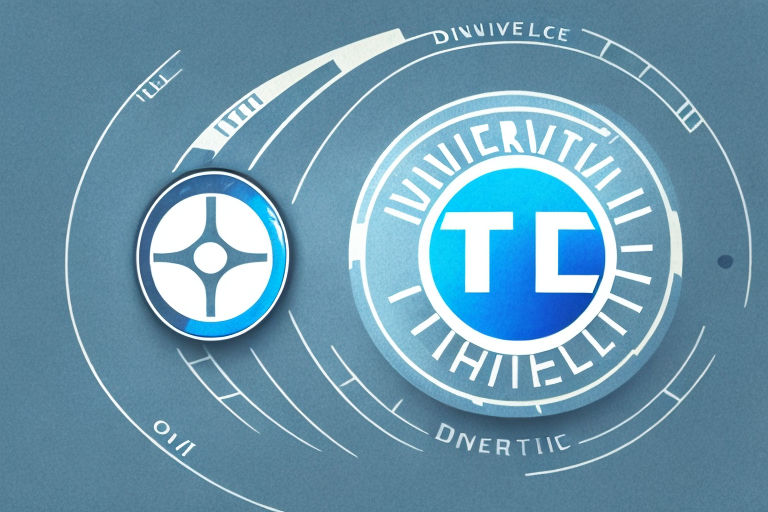If you’re a Directv user, having a universal remote can make your TV watching experience more streamlined and convenient. In this article, we’ll discuss the best universal remote for Directv and everything you need to know before making a purchase decision.
Why you need a universal remote for Directv
First and foremost, a universal remote allows you to control all your different entertainment devices with just one remote. You won’t have to constantly switch between remotes to adjust the volume, change the channel, or turn on your DVR. Additionally, using a universal remote can be especially helpful for those who have lost their Directv remote or have multiple remotes that are difficult to keep track of.
Another benefit of using a universal remote for Directv is that it can simplify your entertainment setup. With just one remote, you can easily switch between your TV, sound system, and other devices without having to navigate through multiple menus or input settings. This can save you time and frustration, especially if you have a complex home theater system.
Types of universal remotes compatible with Directv
There are several different types of universal remotes available that are compatible with Directv. These include infrared (IR) remotes, radio frequency (RF) remotes, and voice-controlled remotes. Infrared remotes communicate with your devices using a beam of light, while RF remotes use radio waves. Voice-controlled remotes allow you to control your devices using your voice.
When choosing a universal remote for your Directv, it is important to consider the range of the remote. Infrared remotes have a limited range and require a clear line of sight to the device being controlled. RF remotes, on the other hand, have a longer range and can control devices even if they are not in the line of sight. This can be especially useful if you have multiple devices in a closed cabinet or in another room.
Another factor to consider is the number of devices the remote can control. Some universal remotes can only control a few devices, while others can control up to 15 or more. If you have a lot of devices, it may be worth investing in a remote with a higher device limit to avoid having to switch between multiple remotes.
Factors to consider when choosing a universal remote for Directv
Before making a purchase, consider your specific needs and preferences. Some important factors to consider include the number of devices you want to control, the ease of use, the range of the remote, and additional features like voice control, backlit buttons, and programmable macros. Additionally, make sure the remote you choose is compatible with Directv.
Another important factor to consider when choosing a universal remote for Directv is the design and layout of the remote. Some remotes have a cluttered layout with too many buttons, while others have a sleek and simple design. Consider which layout would be most intuitive for you to use and which buttons you would use most frequently. Additionally, some remotes have a touchscreen display, which can provide additional functionality and customization options.
Top 5 universal remotes for Directv in 2021
Here are our top picks for the best universal remote for Directv in 2021:
- Logitech Harmony Elite: This high-end universal remote offers a touch screen interface, voice control, and the ability to control up to 15 devices.
- Logitech Harmony Companion: This mid-range remote comes with a hub that allows for smartphone integration and control of up to 8 devices.
- Philips Universal Companion Remote: This affordable option can control up to 8 devices and features simple button layout and voice control.
- GE Universal Remote: This budget-friendly option offers quick and easy set-up for Directv and can control up to 4 devices.
- Bose Soundbar Universal Remote: This remote is specifically designed to work with Bose soundbars and can also control your Directv and other devices.
When choosing a universal remote for Directv, it’s important to consider the features that are most important to you. For example, if you have a large home theater system with multiple devices, you may want to opt for a high-end remote like the Logitech Harmony Elite that can control up to 15 devices. On the other hand, if you’re looking for a more affordable option, the GE Universal Remote may be a good choice for you.
Another factor to consider is the ease of set-up and use. Some remotes, like the Philips Universal Companion Remote, have a simple button layout and voice control, making them easy to use for anyone in the family. Others, like the Logitech Harmony Companion, require a bit more set-up time but offer more advanced features like smartphone integration.
Comparison of features and prices of the best universal remotes for Directv
When comparing the different options available, it’s important to consider the features and price of each remote. The Logitech Harmony Elite offers the most advanced features but comes with a higher price tag, while the GE Universal Remote is a more basic option with a more affordable price point. Consider which features are most important to you and choose a remote that fits within your budget.
Another important factor to consider when choosing a universal remote for Directv is the compatibility with other devices. Some remotes may only work with Directv, while others can also control your TV, sound system, and other devices. The Logitech Harmony Elite, for example, can control up to 15 devices and is compatible with over 270,000 devices from more than 6,000 brands. On the other hand, the GE Universal Remote may only work with a limited number of devices. Make sure to check the compatibility of the remote before making a purchase.
How to program your new universal remote for Directv
Once you’ve selected your new universal remote, you’ll need to program it to work with your Directv and other devices. Follow the instructions that come with your specific remote, or look for online tutorials for step-by-step guidance. Make sure to have your device model numbers and Directv account information on hand before starting the set-up process.
It’s important to note that not all universal remotes are compatible with Directv. Before purchasing a new remote, check the compatibility list provided by Directv or the manufacturer. If your remote is not compatible, you may need to purchase a different one or use the remote provided by Directv.
Troubleshooting common issues with your Directv universal remote
If you’re having trouble with your Directv universal remote, try replacing the batteries or resetting the remote. Make sure the remote is in direct line with the device it’s trying to control and that there are no obstructions blocking the signal. If the issue persists, consult the manufacturer’s documentation or contact customer support.
Another common issue with Directv universal remotes is programming errors. If you recently added a new device to your entertainment system, make sure to program the remote to control it. Refer to the manufacturer’s documentation for instructions on how to program your remote. Additionally, if you have multiple Directv universal remotes in your home, make sure they are not interfering with each other’s signals. Try using one remote at a time to see if this resolves the issue.
Benefits of using a universal remote for your home entertainment system
Using a universal remote can greatly simplify your home entertainment system and make it more enjoyable to use. By consolidating your devices into one remote, you’ll reduce clutter and frustration while enjoying quick and easy control of all your devices.
Another benefit of using a universal remote is that it can save you money in the long run. Instead of having to replace multiple remotes for each device, you only need to replace one universal remote if it breaks or becomes outdated. Additionally, some universal remotes come with features like voice control and customizable buttons, which can enhance your overall viewing experience.
Using a universal remote can also be a great solution for individuals with disabilities or mobility issues. With a universal remote, they can easily control their home entertainment system without having to physically reach for multiple remotes or struggle with small buttons. This can greatly improve their independence and overall quality of life.
Frequently asked questions about Universal Remotes for Directv
Here are a few common questions and answers about universal remotes for Directv:
Q: Can any universal remote work with Directv?
A: No, not all universal remotes are compatible with Directv. Be sure to check whether the remote you are considering specifically mentions being compatible with Directv.
Q: Can a universal remote control everything on my TV?
A: A universal remote can control most, if not all, of the functions on your TV and other devices, as long as they are compatible. However, some more advanced features may not be accessible through the remote.
Q: Can I use a smartphone as a universal remote?
A: Yes, there are apps available that allow you to use your smartphone as a universal remote. However, you may need to purchase additional equipment, such as a hub, to make it work.
Q: What are some of the benefits of using a universal remote for Directv?
A: One of the main benefits of using a universal remote for Directv is that it allows you to control all of your devices with just one remote. This can be especially helpful if you have multiple devices, such as a TV, sound system, and streaming device, that you use regularly. Additionally, many universal remotes have customizable buttons, so you can program them to perform specific functions or access frequently used features with just one button press.
Q: Are there any downsides to using a universal remote for Directv?
A: One potential downside of using a universal remote for Directv is that it may not be as user-friendly as the original remote that came with your device. This is because universal remotes often have more buttons and functions, which can make them more complicated to use. Additionally, if you have a very old or obscure device, you may have trouble finding a universal remote that is compatible with it.
Conclusion
Overall, a universal remote can be a game changer for Directv users. By simplifying your home entertainment system and reducing the need for multiple remotes, you’ll enjoy a more streamlined and enjoyable viewing experience. Consider your specific needs and preferences when selecting the best universal remote for Directv, and don’t forget to compare features and prices before making a purchase.
One important factor to consider when choosing a universal remote for Directv is compatibility. Make sure the remote you choose is compatible with your specific Directv receiver model, as well as any other devices you want to control with the remote. Some universal remotes may not work with certain models or brands of devices, so it’s important to do your research before making a purchase.
Another benefit of using a universal remote with Directv is the ability to customize your remote settings. Many universal remotes allow you to program specific buttons or macros to perform multiple actions at once, such as turning on your TV, cable box, and sound system with just one button press. This can save you time and hassle, and make your viewing experience even more enjoyable.