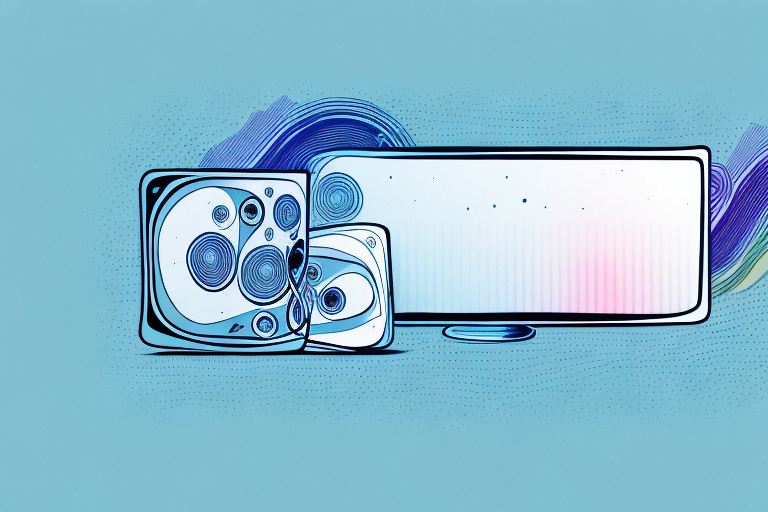If you are a Vizio soundbar owner, you may be interested in downloading the Vizio Soundbar Remote app. This app functions as a virtual remote control for your Vizio soundbar, allowing you to control the volume, power, and other features from your smartphone or tablet. In this article, we will explore the benefits of the Vizio Soundbar Remote app, show you how to download and set it up, and provide troubleshooting tips and frequently asked questions.
Why use a Vizio Soundbar Remote App?
The Vizio Soundbar Remote app offers several advantages over a physical remote control. First, it eliminates the need to keep track of a separate remote control and ensures that you always have control over your soundbar at your fingertips. Second, the app offers additional features that are not available on the physical remote control, such as the ability to customize your experience and access advanced settings. Finally, using the app can be a fun and convenient way to interact with your home entertainment system and enhance your overall experience.
Additionally, the Vizio Soundbar Remote app allows for easy integration with other smart home devices. You can use voice commands through your Amazon Alexa or Google Assistant to control your soundbar, making it even more convenient to use. This integration also allows for seamless control of your entire home entertainment system, creating a more streamlined and enjoyable experience.
How to download the Vizio Soundbar Remote App
Downloading the Vizio Soundbar Remote app is a simple process. The app is available for free on both the Google Play Store and the Apple App Store. To download it, simply search for “Vizio Soundbar Remote” in the respective app store and click on the “Download” button. The app should install automatically on your device.
Once you have downloaded the Vizio Soundbar Remote app, you will need to connect it to your Vizio soundbar. To do this, make sure that your soundbar is turned on and that your device is connected to the same Wi-Fi network as your soundbar. Open the app and follow the on-screen instructions to connect to your soundbar. Once connected, you will be able to control your soundbar using your device.
It is important to note that the Vizio Soundbar Remote app may not be compatible with all Vizio soundbars. Before downloading the app, make sure to check the compatibility list on the app store or Vizio’s website. If your soundbar is not compatible with the app, you may need to use the physical remote that came with your soundbar.
Simple setup instructions for the Vizio Soundbar Remote App
Setting up the Vizio Soundbar Remote app is easy and should take only a few minutes. Here are the steps:
- Ensure that your smartphone or tablet is connected to the same Wi-Fi network as your Vizio soundbar.
- Open the Vizio Soundbar Remote app on your smartphone or tablet.
- Follow the on-screen instructions to connect the app to your Vizio soundbar.
- Once connected, you should be able to control your soundbar using the app.
However, if you encounter any issues during the setup process, there are a few troubleshooting steps you can try. First, make sure that your Vizio soundbar is turned on and connected to the Wi-Fi network. If it still doesn’t work, try restarting both your soundbar and your smartphone or tablet. You can also try uninstalling and reinstalling the app.
It’s worth noting that the Vizio Soundbar Remote app offers more than just basic volume control. You can also adjust the bass and treble levels, switch between different sound modes, and even customize the EQ settings to your liking. Plus, the app allows you to stream music directly from your smartphone or tablet to your soundbar, making it a versatile and convenient tool for all your audio needs.
Compatible devices for the Vizio Soundbar Remote App
The Vizio Soundbar Remote app works with most modern smartphones and tablets. It is compatible with devices running Android 4.4 or later or iOS 8.0 or later. It is important to note that the app may not work properly with older or lower-end devices.
Additionally, the Vizio Soundbar Remote app is also compatible with select Vizio Smart TVs. These include models from 2016 and later, running Vizio SmartCast version 1.1 or later. Users can download the app on their compatible device and easily control their Vizio soundbar or TV from the convenience of their smartphone or tablet.
What are the features of the Vizio Soundbar Remote App?
The Vizio Soundbar Remote app offers a variety of features to enhance your soundbar experience. These features include:
- Virtual remote control: The app functions as a virtual remote control for your Vizio soundbar.
- Customization: You can customize the app to your liking, such as changing the layout or adding shortcuts.
- Advanced settings: The app offers access to advanced soundbar settings that are not available on the physical remote control.
- Preset EQ Modes: You can quickly switch between EQ settings such as Movie, TV, and Music.
Additionally, the Vizio Soundbar Remote app allows you to control multiple Vizio soundbars with one app. This is especially useful if you have multiple soundbars in different rooms of your home. You can easily switch between controlling each soundbar within the app without having to switch between different remote controls.
Troubleshooting common issues with the Vizio Soundbar Remote App
If you experience issues with the Vizio Soundbar Remote app, the following troubleshooting tips may help:
- Ensure that your smartphone or tablet is connected to the same Wi-Fi network as your Vizio soundbar.
- Make sure that your soundbar is turned on and properly connected to your Wi-Fi network.
- Try restarting your soundbar and smartphone or tablet.
- Uninstall and reinstall the app if the problem persists.
If none of the above troubleshooting tips work, you can try resetting your Vizio soundbar to its factory settings. To do this, press and hold the power button on the soundbar for 15 seconds until the LED lights on the soundbar start flashing. Then, release the power button and wait for the soundbar to reset. Once the reset is complete, try reconnecting your smartphone or tablet to the soundbar and see if the app works properly.
Tips and tricks for using the Vizio Soundbar Remote App effectively
If you want to get the most out of your Vizio Soundbar Remote app, consider the following tips:
- Customize the app to your liking by rearranging the buttons or adding shortcuts.
- Experiment with the advanced settings to find the best sound quality for your needs.
- Use the app to quickly switch between EQ modes for different content.
- Try using the app in conjunction with voice assistants such as Google Assistant or Amazon Alexa for a hands-free experience.
Additionally, make sure to keep your Vizio Soundbar Remote app up to date with the latest software updates. These updates often include bug fixes and new features that can enhance your overall experience with the app. You can check for updates in the app store on your device.
Frequently asked questions about the Vizio Soundbar Remote App
Here are answers to some common questions about the Vizio Soundbar Remote app:
- Can I use the app on multiple devices? Yes, you can use the app on multiple devices as long as they are connected to the same Wi-Fi network as your soundbar.
- Why isn’t my soundbar showing up in the app? Make sure that your soundbar is turned on and properly connected to your Wi-Fi network.
- Can I use the app without an internet connection? No, you need to be connected to a Wi-Fi network to use the app.
How do I update the Vizio Soundbar Remote app? To update the app, go to the app store on your device and check for any available updates. If there is an update available, click on the update button to download and install the latest version of the app.
How to customize your experience with the Vizio Soundbar Remote App
If you want to customize your experience with the Vizio Soundbar Remote app, here are some options:
- Change the layout of the app for quick access to your favorite features.
- Add shortcuts directly on your device’s home page, so you do not need to open the app to access frequently used features.
- Try adjusting the advanced settings to create a custom sound experience that works best for you.
Additionally, the Vizio Soundbar Remote app allows you to connect multiple devices to your soundbar, so you can easily switch between them without having to manually disconnect and reconnect each time. This feature is especially useful for households with multiple people who want to use the soundbar with their own devices.
Comparing the Vizio Soundbar Remote App to other soundbar remote apps
There are several soundbar remote apps available on the market. While every app has its advantages and disadvantages, the Vizio Soundbar Remote app stands out for its ease of use, customization options, and advanced settings. It also benefits from being specifically designed for use with Vizio soundbars.
One of the main advantages of the Vizio Soundbar Remote app is its compatibility with a wide range of devices. It can be used with both iOS and Android devices, making it accessible to a large number of users. Additionally, the app is regularly updated with new features and bug fixes, ensuring that it remains up-to-date and functional.
Another benefit of the Vizio Soundbar Remote app is its intuitive interface. The app is designed to be user-friendly, with clear and easy-to-understand menus and options. This makes it simple for users to adjust settings and customize their soundbar experience to their liking.
Is the Vizio Soundbar Remote App worth it? A review
If you own a Vizio soundbar, we highly recommend downloading the Vizio Soundbar Remote app. It offers a variety of features that enhance your home entertainment experience and eliminate the need for a separate remote control. The app is easy to use, highly customizable, and offers advanced settings that are not available through the physical remote control. Overall, the Vizio Soundbar Remote app is an excellent addition to your home entertainment system.
One of the standout features of the Vizio Soundbar Remote app is its ability to connect to your smart home devices. With the app, you can control your soundbar using voice commands through Amazon Alexa or Google Assistant. This means you can adjust the volume, change the input, or even turn your soundbar on and off without ever having to pick up your phone or remote control. It’s a convenient feature that adds an extra layer of ease to your home entertainment setup.
Exploring the future of soundbars and remote apps
The world of home entertainment is constantly evolving, and soundbars are no exception. As technology advances, we can expect to see even more advanced features and integration with remote apps. For example, some soundbars are already incorporating voice assistants like Google Assistant and Amazon Alexa. We can also expect to see more opportunities to customize and personalize our soundbar experiences with remote apps.
The benefits of using a remote app instead of a physical remote control
There are several benefits of using a remote app instead of a physical remote control. First, it eliminates the need to keep track of a separate remote, which can be convenient and make your home entertainment experience more enjoyable. Second, remote apps often offer additional features and customization options that are not available on physical remotes. Finally, remote apps can provide a more immersive and interactive experience with your home entertainment system.
Enhancing your home entertainment system with the Vizio Soundbar Remote App
If you own a Vizio soundbar, the Vizio Soundbar Remote app is an excellent way to enhance your home entertainment system. It offers a variety of features that make it more convenient and enjoyable to enjoy your favorite movies, TV shows, and music. We highly recommend downloading and using the app to get the most out of your Vizio soundbar.