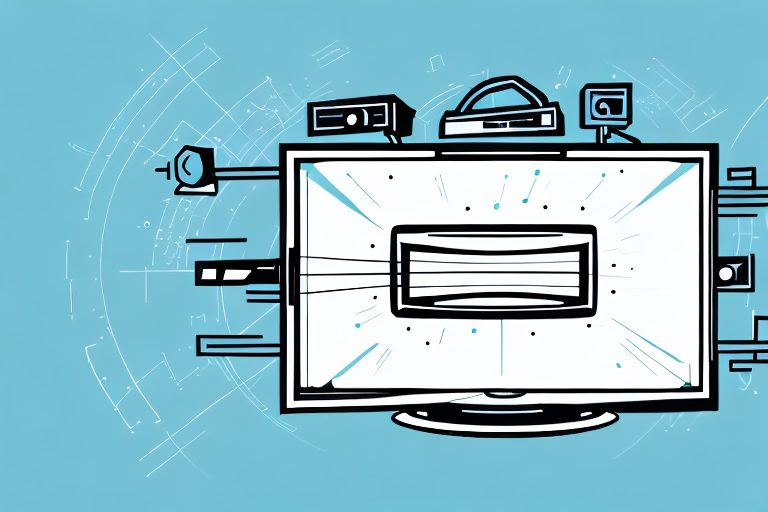If you own a Chiq TV, you may have experienced several issues that have caused you headaches. Some of these problems can range from minor issues like a remote control that does not work correctly to more significant problems like power-related issues.
Troubleshooting Common Chiq TV Issues
If you are experiencing problems with your Chiq TV, it is always best to try troubleshooting the problem first before calling a technician. Some issues may be as simple as a loose cable or connection, and fixing these issues may save you time and money. Here are some common Chiq TV issues and how to troubleshoot them:
One additional issue that Chiq TV users may encounter is a frozen or unresponsive screen. This can be caused by a variety of factors, such as a software glitch or a problem with the remote control. To troubleshoot this issue, try unplugging the TV from the power source for a few minutes and then plugging it back in. If this does not work, try resetting the TV to its factory settings. If the problem persists, it may be necessary to contact a technician for further assistance.
How to Fix Chiq TV Black Screen Issues
One of the most frustrating problems you may encounter with your Chiq TV is a black or blank screen. If you’re experiencing this, start by checking the input settings and cables. Ensure that your TV and the source device are compatible. If your Chiq TV is connected to an external device, make sure the cables are securely in place. Finally, try restarting your TV.
If none of the above solutions work, there may be an issue with the TV’s hardware. In this case, it’s best to contact Chiq’s customer support for assistance. They may be able to provide you with further troubleshooting steps or arrange for a repair.
It’s also important to note that black screen issues can sometimes be caused by power surges or outages. To prevent this from happening, consider investing in a surge protector or uninterruptible power supply (UPS) for your Chiq TV.
Solving Sound Problems on Your Chiq TV
Another common issue is poor or no sound. To fix this issue, try adjusting the volume and checking the speakers on your TV. If the issue persists, check the sound settings on your TV and make sure they are correct. You can also try resetting your TV settings or updating the firmware.
If none of these solutions work, it may be a hardware issue and you should contact Chiq customer support for further assistance. It’s important to note that using external speakers or a soundbar can also improve the sound quality of your Chiq TV.
The Ultimate Guide to Resolving Chiq TV Remote Control Issues
Remote control problems affect all TVs, not just Chiq TVs. If your remote control is not working as it should, start by checking the batteries, and ensure they are fully functional. If that does not work, try resetting the remote control. You can find instructions for this in the user manual. You can also try using a universal remote control.
Another common issue with Chiq TV remote controls is interference from other electronic devices. If you have other devices such as speakers or a soundbar near your TV, they may be causing interference with the remote control signal. Try moving these devices further away from the TV or turning them off to see if this resolves the issue. Additionally, make sure there are no obstacles blocking the line of sight between the remote control and the TV sensor. This can also cause issues with the remote control signal.
Understanding and Resolving Connectivity Problems on Your Chiq TV
Connectivity problems can be frustrating, but they are also common. If your Chiq TV refuses to connect to your Wi-Fi or your home network, try resetting the connection settings. You can also verify that the router is functioning as required and try moving the router closer to your TV. If none of these works, consider contacting a technician.
Another common issue that can cause connectivity problems is outdated firmware. Make sure to check for any available updates for your Chiq TV and install them if necessary. Additionally, if you have multiple devices connected to your network, it may be helpful to prioritize your TV’s connection to ensure it has enough bandwidth to stream content smoothly. By taking these steps, you can improve your Chiq TV’s connectivity and enjoy uninterrupted viewing.
Tips for Avoiding Overheating Issues with Your Chiq TV
Chiq TVs, like other electronics, generate a significant amount of heat. This heat can cause problems if the TV is not adequately ventilated. To avoid overheating issues, make sure your TV has plenty of ventilation, keep it clean, and avoid placing anything on top of it. It is also wise to avoid placing your TV in a confined space where heat can easily build up.
In addition to these tips, it is important to regularly check the temperature of your TV. If it feels excessively hot to the touch, it may be a sign of a ventilation issue or a malfunctioning component. In such cases, it is best to turn off the TV and seek professional assistance to avoid any potential damage or safety hazards.
Identifying and Fixing Picture Quality Problems on Your Chiq TV
Poor picture quality is another issue that can be a source of frustration when you are trying to watch your favorite show. If you are experiencing this issue, start by ensuring that your TV’s resolution is set correctly. You can also check the cables connecting your TV to the external device and make sure they are of good quality. If the issue persists, consider updating your TV’s firmware.
Another factor that can affect picture quality is the lighting in the room. If the room is too bright or too dark, it can cause the picture to appear washed out or too dark. Adjusting the lighting in the room can help improve the picture quality.
If none of the above solutions work, it may be time to consider getting a professional to look at your TV. There could be an issue with the hardware that is causing the poor picture quality. A professional can diagnose the issue and provide a solution to get your TV back to its optimal performance.
Common Power-Related Issues with Chiq TVs and How to Fix Them
Power-related issues can range from minor issues like flickering screens to more severe problems like a TV that won’t turn on at all. If you are experiencing power-related issues, check the power cords and ensure that everything is connected correctly. If this does not work, try resetting the TV or contacting a technician.
Another common power-related issue with Chiq TVs is overheating. If your TV is placed in a location with poor ventilation or is covered by objects, it may overheat and shut down. To fix this issue, ensure that your TV is placed in a well-ventilated area and is not covered by any objects. You can also try cleaning the vents and fans of your TV to improve airflow.
In some cases, power-related issues may be caused by a faulty power supply. If you have tried all the above solutions and your TV still won’t turn on, it may be time to replace the power supply. You can purchase a new power supply from a reputable electronics store or contact a technician to help you with the replacement process.
Exploring Warranty Options for Your Chiq TV Problems
If the troubleshooting tips above do not work, you may want to explore warranty options. Chiq TV comes with a standard warranty that should cover any defects or issues you encounter. You can contact the manufacturer or the retailer from which you purchased your TV to explore warranty options.
In conclusion, Chiq TV problems can be frustrating, but with the troubleshooting tips above, you can solve most of these issues. Remember, it is always best to try troubleshooting a problem before calling a technician, as it may save you time and money in the long run.
It is important to note that warranties may have limitations and exclusions, so it is important to read the terms and conditions carefully. Some warranties may only cover certain types of issues or may require you to pay for shipping or repair costs. Additionally, some warranties may offer extended coverage for an additional fee.
If your Chiq TV is no longer covered by the standard warranty, you may want to consider purchasing an extended warranty or a protection plan. These plans can provide additional coverage for a longer period of time and may cover accidental damage or other issues not covered by the standard warranty.