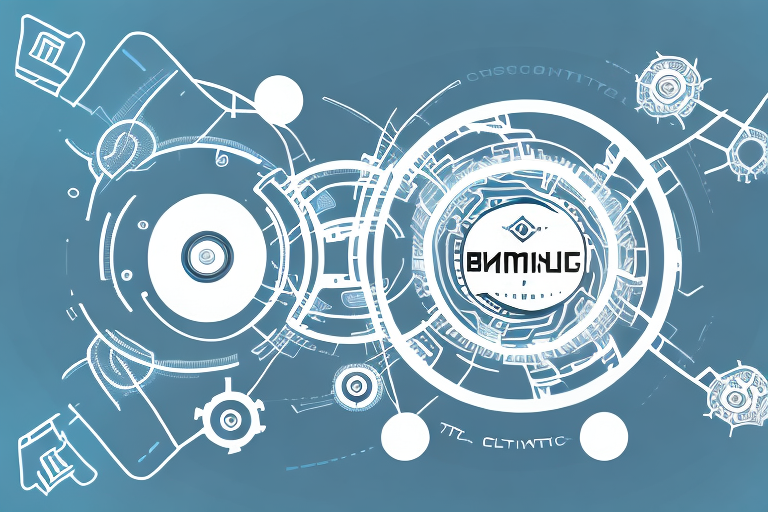If you’re a fan of video streaming services and media centers, you’ve probably heard of Xbmc. Xbmc, also known as Kodi, is a popular open-source media player that enables users to stream and watch movies, TV shows, and music. With its intuitive interface, customizable skins, and extensive library of add-ons, Xbmc has become a house-hold name for streaming buffs. And, if you’re looking to elevate your Xbmc experience, you’ll need the best Xbmc remote. In this article, we’ve compiled a list of the top-notch Xbmc remotes available on the market, along with the features you should be considering before making a purchase.
What is Xbmc and Why Do You Need a Remote?
Xbmc, as mentioned before, is a media center that hosts your multimedia files in one space. The media player can be installed on a range of devices, including TVs, laptops, smartphones, and tablets. The software supports numerous audio and video formats and offers an extensive collection of add-ons, including live sports channels, weather, and news. With so many features and things to do on Xbmc, you need a remote to navigate through the software quickly. A high-quality remote is essential in ensuring a smooth and seamless user experience with Xbmc.
One of the benefits of using Xbmc is its ability to stream content from various sources, including online streaming services like Netflix and Hulu. With Xbmc, you can access all your favorite shows and movies in one place, without having to switch between different apps or devices. Additionally, Xbmc allows you to customize your media center with different skins and themes, giving you the freedom to personalize your viewing experience. Whether you’re a movie buff or a sports fan, Xbmc has something for everyone, and a remote is the perfect tool to help you navigate through all its features.
Top 10 Xbmc Remotes Available on the Market
There are many great Xbmc remotes available that can take your entertainment experience up by a notch. Here is our list of the top ten Xbmc remotes of this year:
- 1. Logitech Harmony Companion
- 2. Wechip W2 Pro Wireless Keyboard
- 3. Rii MX3 Multifunctional Remote
- 4. Amazon Fire TV Voice Remote
- 5. Lenovo N5902 Enhanced Multimedia Remote
- 6. Fosmon Mini Wireless Keyboard
- 7. Inteset INT-422 IR Remote Control
- 8. Judek Backlit Mini Keyboard
- 9. ProBox2 Remote+ Wireless Gamepad
- 10. iPazzPort Wireless Keyboard and Touchpad
When choosing an Xbmc remote, it is important to consider your specific needs and preferences. Some remotes offer more advanced features, such as voice control or backlit keys, while others may be more basic and affordable. Additionally, compatibility with your specific device is also a crucial factor to consider.
It is also worth noting that some Xbmc remotes may require additional setup or configuration, while others may be more plug-and-play. Make sure to read reviews and do your research before making a purchase to ensure that you are getting the best remote for your needs.
A Detailed Comparison of Each Xbmc Remote- Pros and Cons
Now that you know our top ten Xbmc remote picks, let’s discuss each in detail, along with their advantages and disadvantages:
1. Logitech Harmony Companion
The Logitech Harmony Companion is a robust and feature-rich remote. It offers voice commands, Bluetooth and Wi-Fi connectivity, and a user-friendly hop-on function that lets you control multiple devices. The remote is expensive, and the limited-function app could use some improvements.
2. Wechip W2 Pro Wireless Keyboard
The W2 Pro Wireless Keyboard offers a sleek and compact design with a touchpad and 2.4 GHz wireless connectivity. It’s compatible with most devices and has an affordable price range. The keyboard is not backlit, and the touchpad can be challenging to use at times.
3. Rii MX3 Multifunctional Remote
The Rii MX3 is a popular remote that offers voice control, a touchpad, and IR learning technology. It’s compatible with most devices and has a budget-friendly price tag. The remote’s buttons can feel a bit flimsy, and the touchpad is not as responsive as other remotes.
4. Amazon Fire TV Voice Remote
The Amazon Fire TV Voice Remote is an Alexa-powered remote that offers an ergonomic design and voice control. It’s also affordable and easy to use. However, it only works with Amazon devices and lacks customization options.
5. Lenovo N5902 Enhanced Multimedia Remote
The Lenovo N5902 offers a compact design with a backlit keyboard, touchpad, and multimedia keys. It’s easy to use and compatible with most devices. However, the keys can be too small for some users, and the touchpad lacks precision.
6. Fosmon Mini Wireless Keyboard
The Fosmon Mini Wireless Keyboard is a portable, feature-packed remote that offers backlit keys, touchpad, and 2.4 GHz wireless connectivity. It’s also affordable and compatible with most devices. The touchpad and buttons can be too sensitive at times.
7. Inteset INT-422 IR Remote Control
The Inteset INT-422 offers a preprogrammed remote with customizable settings and IR learning technology. It’s also compatible with most devices and has an affordable price. The remote is sizeable and can be challenging to use with one hand.
8. Judek Backlit Mini Keyboard
The Judek Mini Keyboard offers a handheld remote with backlit keys and a versatile touchpad. It’s compatible with most devices and has an affordable price. The touchpad can be a bit too sensitive, and the remote’s build quality could use some improvements.
9. ProBox2 Remote+ Wireless Gamepad
The ProBox2 Remote+ is a gamepad that offers backlit keys, gamepad functionality, and voice control. It’s also compatible with most devices and has an ergonomic design. The gamepad buttons can be a bit too small, and the remote is expensive compared to others on this list.
10. iPazzPort Wireless Keyboard and Touchpad
The iPazzPort Wireless Keyboard offers a compact remote with a backlit keyboard and touchpad. It’s compatible with most devices and has an affordable price range. The remote’s buttons can feel a bit cramped and lack customization options.
11. Sony PlayStation 5 DualSense Wireless Controller
The Sony PlayStation 5 DualSense Wireless Controller is a gamepad that offers haptic feedback, adaptive triggers, and a built-in microphone. It’s compatible with most devices and has a sleek design. However, it’s expensive compared to other gamepads on this list, and it lacks some traditional remote functions.
12. ANEWISH Mini Wireless Keyboard
The ANEWISH Mini Wireless Keyboard offers a compact design with a touchpad and backlit keys. It’s compatible with most devices and has an affordable price range. The keyboard can be challenging to use for those with larger hands, and the touchpad lacks precision.
How to Choose the Right Xbmc Remote for Your Needs
Choosing the right Xbmc remote depends on your personal preferences, budget, and device preferences. Consider the following factors before making a purchase:
- Compatibility with your device
- Price range
- Functionality (i.e., backlit keyboard, voice control, touchpad)
- Connectivity options (i.e., Bluetooth, Wi-Fi, IR)
- Ease of use
Another important factor to consider when choosing an Xbmc remote is the battery life. Some remotes have longer battery life than others, which can be especially important if you plan to use your remote frequently or for extended periods of time. Additionally, you may want to consider the design and ergonomics of the remote, as a comfortable and easy-to-use remote can make a big difference in your overall viewing experience.
Budget-Friendly Options for Xbmc Remotes that Don’t Compromise on Quality
If you’re on a tight budget, you can still get a quality Xbmc remote without breaking the bank. Here are some budget-friendly options:
- 1. Rii K22 Wireless Keyboard
- 2. MX3 Pro Backlit Mini Keyboard
- 3. Wechip W1 Wireless Mini Keyboard
- 4. Aerb Wireless Mini Keyboard
- 5. Amazon Fire TV Stick Remote
The Rii K22 Wireless Keyboard is a great option for those who want a remote that can also function as a keyboard. It has a touchpad and backlit keys, making it easy to use in the dark. The MX3 Pro Backlit Mini Keyboard is another great option, with a full QWERTY keyboard and a built-in gyroscope for motion control.
If you’re looking for a remote that is small and easy to use, the Wechip W1 Wireless Mini Keyboard and Aerb Wireless Mini Keyboard are both great choices. They are both compact and have a touchpad for easy navigation. Finally, if you already have an Amazon Fire TV Stick, you can use the remote that comes with it to control your Xbmc.
Advanced Features of Xbmc Remotes- What to Look For
If you’re an advanced user looking for more features in an Xbmc remote, consider the following:
- Compatibility with other smart-home devices
- Voice control with Alexa or Google Assistant
- Customizable button layouts
- Gamepad functionality
- Multi-device control options
Another important feature to consider when looking for an advanced Xbmc remote is the ability to create macros. Macros allow you to program a series of actions to occur with the press of a single button. For example, you could create a macro that turns on your TV, sets the input to your Xbmc device, and launches your favorite streaming app all with the press of one button. This can save time and make your viewing experience more seamless.
Wireless vs. Wired Xbmc Remotes- Which One is Better?
Both wireless and wired Xbmc remotes have their advantages and disadvantages. Wired remotes offer a stable connection and are not subject to interference or battery life issues. On the other hand, wireless remotes offer more convenience and mobility, but they’re susceptible to connectivity issues and battery life problems. Ultimately, it depends on your preference and usage habits.
Another advantage of wired remotes is that they don’t require any additional setup or pairing. Once you plug in the remote, it’s ready to use. Wireless remotes, on the other hand, require pairing with the device and may require additional setup steps.
However, wireless remotes offer more flexibility in terms of range. With a wireless remote, you can control your Xbmc device from a distance, without having to be in the same room. This can be especially useful if you have a large living room or if you want to control your Xbmc device from another room.
How to Set Up Your New Xbmc Remote in Minutes
Most Xbmc remotes offer easy plug-and-play functionality. Follow the manufacturer’s instructions for the initial setup process, which should include pairing the remote to your device. Once paired, you’ll be able to control your Xbmc app immediately.
However, if you encounter any issues during the setup process, you can try resetting the remote and starting over. Make sure to also check that your device is compatible with the remote before purchasing.
Additionally, some Xbmc remotes come with extra features such as voice control or a keyboard. Take some time to explore the remote’s capabilities and customize it to your preferences for an even better viewing experience.
Troubleshooting Common Issues with Xbmc Remotes
If you’re experiencing issues with your Xbmc remote, try the following solutions:
- Check the batteries in your remote
- Make sure the remote is paired to your device
- Ensure your device’s Bluetooth or Wi-Fi is turned on
- Restart your device and remote
- Uninstall and reinstall the remote app
In conclusion, choosing the best Xbmc remote depends on your preferences, budget, and usage habits. Consider the functionality, connectivity, compatibility, and price before making a purchase. Whether you’re watching movies, streaming music, or watching live sports, a high-quality Xbmc remote can elevate your entertainment experience.