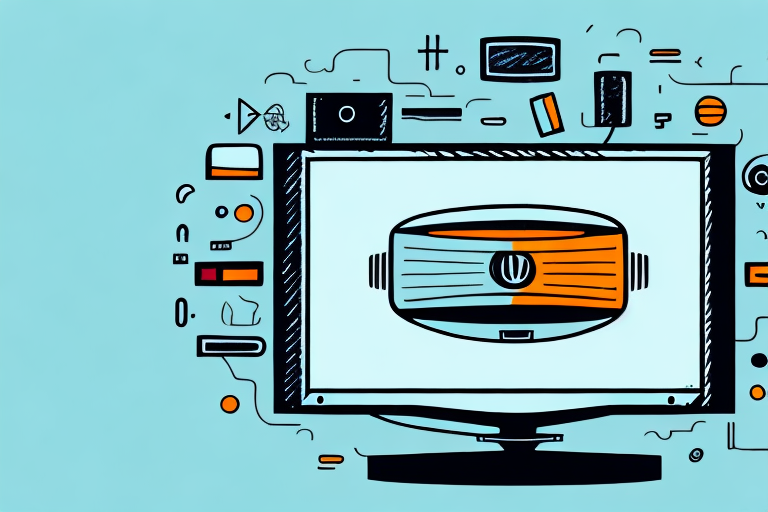Watching TV is supposed to be a relaxing experience, but nothing is more frustrating than when your screen starts displaying issues. If you own a Magnavox TV, you may encounter some common problems with the picture quality. In this guide, we’ll go through some of the most typical Magnavox TV picture problems and how to troubleshoot and resolve them.
Troubleshooting Magnavox TV Picture Problems: A Guide
Before we delve deeper into the common issues, let’s understand how to diagnose the problem. The first step is to check the connections between your TV and other devices. Ensure that the cables are properly connected and replace any damaged cables. Also, check if the issue persists on all channels or specific channels. If the problem is visible on all channels and inputs, proceed with the following:
One common issue with Magnavox TVs is a blurry or distorted picture. This can be caused by a variety of factors, including incorrect picture settings, a damaged screen, or a faulty video card. To troubleshoot this issue, start by adjusting the picture settings on your TV. If this does not resolve the issue, try connecting a different device to your TV to see if the problem persists. If the issue is still present, it may be necessary to contact a professional for repair or replacement of the video card or screen.
Common Causes of Magnavox TV Picture Problems
One of the most common issues with Magnavox TVs is vertical lines on the screen. This problem is often caused by a loose connection on the inside of the TV, leading to the ribbon cable not functioning correctly. Another reason could be overheating of the TV’s components. In such cases, turn off the TV for some time and let it cool down before trying again.
Another common problem is when the screen of your Magnavox TV goes black. This issue is often caused by an issue with the power supply, and can be fixed by ensuring that all power cables are correctly plugged in and the TV is receiving adequate power.
If your Magnavox TV has a flicker, chances are the issue is caused by a faulty capacitor. This is a minor problem that can be resolved by replacing the faulty capacitor. However, it’s essential to take care while replacing it to avoid further damage.
One more issue that Magnavox TV users often face is distorted or blurry images. This problem can be caused by a variety of factors, including incorrect picture settings, a damaged screen, or a faulty video cable. To fix this issue, try adjusting the picture settings on your TV or replacing the video cable. If the problem persists, it may be necessary to replace the screen.
Lastly, some Magnavox TVs may experience audio problems, such as no sound or distorted sound. This issue can be caused by a faulty speaker, incorrect audio settings, or a damaged audio cable. To fix this issue, try adjusting the audio settings on your TV or replacing the audio cable. If the problem persists, it may be necessary to replace the speaker.
How to Fix Vertical Lines on a Magnavox TV Screen
To fix the vertical lines on your Magnavox TV screen, you need to open your TV and ensure that the ribbon cable that connects the screen to the TV’s motherboard is properly connected. If the issue persists, you may need to replace the ribbon cable and reassemble the TV.
It is important to note that attempting to fix the vertical lines on your Magnavox TV screen can be dangerous and should only be done by a trained professional. Opening up your TV can expose you to high voltages and other hazards. If you are not comfortable with electronics repair, it is best to seek the help of a qualified technician.
Magnavox TV Screen Goes Black: Causes and Solutions
If your Magnavox TV screen goes black, one quick fix is to ensure that the power cables are correctly plugged in and there’s adequate power supply. Another reason could be a firmware issue, which would need a firmware update for your TV to fix the problem. If the issue persists, it’s essential to consult a professional to diagnose the problem and find an appropriate solution.
It’s important to note that sometimes the issue of a black screen on your Magnavox TV could be due to a hardware problem. This could be a faulty component or a damaged screen. In such cases, it’s best to seek the help of a professional technician who can identify the problem and suggest the best course of action. Attempting to fix hardware issues on your own could lead to further damage and end up costing you more in the long run.
How to Fix Flickering on a Magnavox TV Screen
To fix the flickering on your Magnavox TV screen, you need to replace the faulty capacitor. This requires you to open your TV and identify the faulty capacitor. Remember to take adequate care while replacing it.
Before attempting to fix the flickering on your Magnavox TV screen, it is important to ensure that the issue is not caused by a loose cable or connection. Check all the cables and connections to make sure they are secure and properly plugged in.
If the flickering persists even after checking the cables and connections, then it is likely that the capacitor is faulty. It is important to note that attempting to fix the TV yourself can be dangerous and may cause further damage to the TV. It is recommended to seek the help of a professional technician to fix the issue.
Why is My Magnavox TV Showing a Blue Screen?
If your Magnavox TV is showing a blue screen, chances are there’s no signal input from either an external source or cable. Check if all devices are correctly plugged in and powered on. If the issue persists, consider replacing the cables or seeking professional help.
Another possible reason for a blue screen on your Magnavox TV could be a malfunctioning graphics card or video output on your device. If you have ruled out cable and input issues, try connecting a different device to your TV to see if the problem persists. If it does, it may be time to contact a professional for repair or replacement.
How to Resolve Poor Picture Quality on a Magnavox TV
If you’re experiencing poor picture quality on your Magnavox TV, start with checking your TV’s picture settings. Ensure the settings match your TV’s specifications and those of the input source. If the issue persists, check if there’s dust accumulation on your TV screen and get rid of it. You may also need to adjust the brightness and contrast settings to get better picture quality.
Another possible cause of poor picture quality on your Magnavox TV could be a weak or unstable signal. Check your cable or satellite connection and make sure it’s properly connected and functioning. You may also want to try resetting your cable or satellite box to see if that improves the picture quality.
If none of the above solutions work, it’s possible that there’s a hardware issue with your TV. In this case, you may need to contact Magnavox customer support or a professional TV repair service to diagnose and fix the problem. It’s important to address any hardware issues as soon as possible to prevent further damage to your TV.
How to Fix Distorted Images on a Magnavox TV
To fix distorted images on your Magnavox TV, there are a few things you can do. One way is by checking the picture settings and ensuring they’re appropriately calibrated. Another way is to check the connection between your TV and other devices to make sure it’s secure and replace any damaged cables.
Another possible solution is to perform a factory reset on your TV. This will restore the default settings and may fix any issues causing the distortion. However, keep in mind that this will erase any custom settings or preferences you’ve set up on your TV.
If none of these solutions work, it may be a hardware issue with your TV. In this case, it’s best to contact Magnavox customer support or a professional TV repair service to diagnose and fix the problem.
Understanding Color Issues on a Magnavox TV and How to Fix Them
Color issues on your Magnavox TV can be caused by several factors. To resolve the problem, start with checking the color settings on your TV and ensure they’re appropriately calibrated. Another way is to check the color temperatures and ensure they match your TV’s specifications. If the issue persists, consider resetting your TV to its factory settings.
It’s also important to note that color issues can sometimes be caused by external factors, such as the source of the video signal. If you’re experiencing color problems while watching a specific channel or using a particular device, try switching to a different channel or device to see if the issue persists. Additionally, if you’re using an HDMI cable to connect your TV to another device, try using a different cable to rule out any issues with the cable itself.
How to Correct Overscan Issues on a Magnavox TV
Overscan is a problem that occurs with older TVs and CRT monitors. It happens when some of the screen’s edges go beyond the edges of the TV. To fix this issue on your Magnavox TV, you need to open your TV’s settings and look for overscan settings. Adjust them until the edges of your screen are visible.
It’s important to note that overscan issues can also occur with newer TVs, especially when using older devices such as gaming consoles or DVD players. In these cases, you may need to adjust the settings on the device itself rather than the TV. Check the device’s manual or settings menu for options to adjust the screen size or overscan settings. By making these adjustments, you can ensure that your content is displayed properly on your TV screen.
Troubleshooting Sound Problems on a Magnavox TV
If you’re experiencing sound issues with your Magnavox TV, start by checking the audio cable and making sure it’s correctly connected. Check if the TV’s speakers are turned on, and the volume levels are set at an appropriate level. If the problem persists, check if the audio settings are calibrated to your TV’s specifications. If everything seems okay and the problem persists, you may need to consult a professional.
Another possible cause of sound problems on a Magnavox TV is a malfunctioning audio jack. If you’re using an external audio device, such as a soundbar or a home theater system, try connecting it to a different audio jack on the TV. If the problem persists, try connecting the device to a different TV to see if the issue is with the device itself.
In some cases, sound problems on a Magnavox TV may be caused by a software issue. Try resetting the TV to its factory settings, which can often resolve software-related issues. If the problem persists, check if there are any available software updates for your TV and install them if necessary. If none of these solutions work, it may be time to contact Magnavox customer support for further assistance.
When to Seek Professional Help for Your Magnavox TV Picture Problems
While it’s possible to troubleshoot and fix some of the common Magnavox TV picture problems, there are times when you need to seek professional help. If you’re unsure about what’s causing the problem, or you’re unable to resolve the issue despite trying all possible solutions, consider seeking professional help from a technician who can diagnose the problem and offer an appropriate solution.
Conclusion:
The above guide outlines some of the most common Magnavox TV picture problems and how to troubleshoot and fix them. By following these steps, you can resolve most problems with your TV’s picture quality and enjoy watching your favorite programs without any glitches.