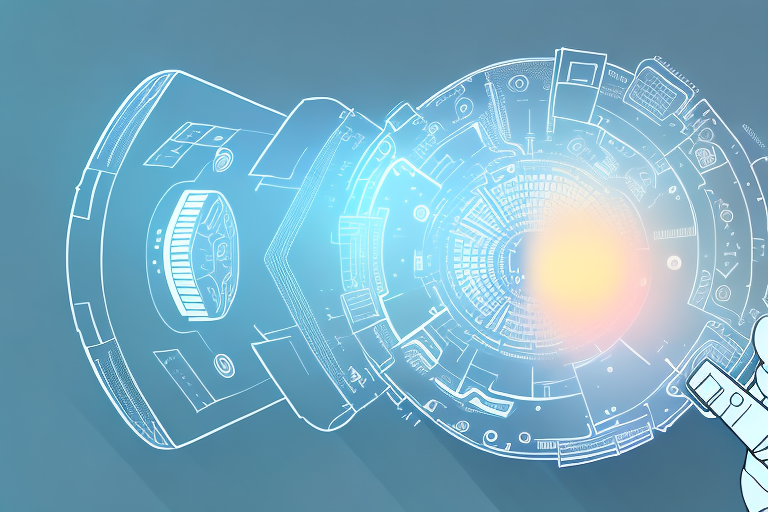In today’s world, we spend a significant amount of time staring at computer screens, which can result in dry and irritated eyes. Remote blinking is a technique that can help alleviate this issue and increase productivity. In this article, we will discuss everything you need to know about remote blinking, including why it matters for productivity, how to set up your remote blinking system, the science behind the effectiveness of remote blinking, and much more.
Why Remote Blinking Matters for Productivity
Remote blinking is a technique that involves changing your eye focus from your computer screen to an object in the distance and then blinking a few times. This simple yet effective technique can help to reduce eye strain, improve the quality of your work, and increase your productivity. Remote blinking helps to lubricate your eyes, which can prevent dry eye syndrome and improve your overall eye health. By taking just a few seconds out of your day to perform this technique, you can significantly boost your productivity and reduce eye strain.
In addition to reducing eye strain and improving eye health, remote blinking can also help to reduce stress and increase focus. When you take a moment to look away from your computer screen and focus on an object in the distance, you give your brain a chance to rest and reset. This can help to reduce feelings of stress and overwhelm, and improve your ability to concentrate on your work.
Another benefit of remote blinking is that it can help to improve your posture. When you take a moment to look away from your screen and focus on an object in the distance, you naturally sit up straighter and adjust your posture. This can help to reduce neck and back pain, which can be a common problem for people who spend long hours sitting at a desk.
How to Set Up Your Remote Blinking System
Setting up a remote blinking system is relatively easy and can be done in a few simple steps. Firstly, you need to find a suitable object to focus on in the distance. This could be a spot on your wall or a tree outside of your window. Next, you should set a timer to remind you to take a break and perform the remote blinking technique every twenty minutes. Finally, you need to try and relax your eyes and let them focus on the object in the distance before blinking a few times. With these simple steps, you’ll be on your way to successfully implementing a remote blinking system into your daily routine.
It’s important to note that remote blinking is a technique used to reduce eye strain and fatigue caused by staring at a screen for extended periods of time. By taking short breaks and focusing on a distant object, you give your eyes a chance to rest and recover. Additionally, you can adjust the frequency of your remote blinking system to suit your needs. Some people may find that they need to take a break every fifteen minutes, while others may be able to go thirty minutes between breaks. Experiment with different intervals to find what works best for you.
The Science Behind the Effectiveness of Remote Blinking
Remote blinking works by allowing your eyes to naturally produce tears, which can help to prevent dry eye syndrome. When we stare at computer screens for extended periods, we often blink less frequently, which can result in dry and irritated eyes. By taking a few seconds to perform the remote blinking technique, we can help our eyes to produce tears and prevent dry eyes. Furthermore, remote blinking can help to reduce eye strain and improve our overall eye health, which can have a significant impact on our productivity.
Studies have shown that remote blinking can also improve our cognitive function and mental clarity. When our eyes are strained and fatigued, it can be difficult to concentrate and focus on tasks. By performing remote blinking, we can give our eyes a break and allow them to rest, which can improve our ability to think and process information.
In addition, remote blinking can also have a positive impact on our mood and well-being. When we experience eye strain and discomfort, it can lead to feelings of frustration and irritability. By taking a few moments to perform remote blinking, we can reduce these negative emotions and promote a sense of calm and relaxation.
Common Mistakes to Avoid with Remote Blinking
While remote blinking is a relatively simple technique, there are a few common mistakes that can hinder its effectiveness. Firstly, it’s essential to ensure that you’re blinking your eyes fully and not just partially. Secondly, you should try to relax your eyes before performing the technique and avoid straining them. Finally, it’s essential to use a timer to remind you to take breaks and perform the technique regularly. Avoiding these simple mistakes can help you to make the most of remote blinking and improve your productivity.
Another common mistake to avoid with remote blinking is not taking enough breaks. It’s important to give your eyes a rest and avoid staring at a screen for too long. Additionally, make sure you’re in a well-lit environment and adjust the brightness of your screen to reduce eye strain. By taking these precautions and incorporating remote blinking into your daily routine, you can improve your eye health and overall well-being.
The Benefits of Using a Remote Blinking System for Your Health
Remote blinking offers numerous health benefits and can help to improve your overall well-being. Firstly, it can help to prevent dry eye syndrome and improve your eye health. Secondly, it can help to reduce eye strain and prevent headaches, which is especially useful for those who spend long hours in front of a computer screen. Additionally, by taking regular breaks to perform the remote blinking technique, you’ll also be able to reduce your stress levels and improve your overall mental health.
Moreover, remote blinking can also improve your sleep quality. By reducing eye strain and stress levels, you’ll be able to fall asleep faster and enjoy a more restful sleep. This is particularly important for individuals who struggle with insomnia or other sleep disorders. Additionally, remote blinking can also improve your productivity and concentration levels, as it helps to refresh your mind and reduce mental fatigue. Overall, incorporating remote blinking into your daily routine can have a significant positive impact on your physical and mental health.
How to Incorporate Remote Blinking into Your Daily Routine
Incorporating remote blinking into your daily routine is easy and straightforward. By setting a timer to remind you to take breaks and perform the technique every twenty minutes, you’ll be able to make it a natural part of your routine. You can also try blinking your eyes a few times before and after performing the technique to help lubricate your eyes and prevent dry eye syndrome. By incorporating remote blinking into your daily routine, you’ll be able to significantly improve your productivity and overall health.
Tips and Tricks for Maximizing the Benefits of Remote Blinking
If you want to make the most of remote blinking, there are a few tips and tricks that you can use. Firstly, you should try to relax your eyes before performing the technique and avoid any unnecessary strain. Secondly, you should try to blink your eyes fully and not just partially. Finally, you can also try focusing on different objects in the distance to give your eyes a break from your computer screen and prevent eye strain. By following these simple tips and tricks, you’ll be able to maximize the benefits of remote blinking and improve your productivity.
Overcoming the Challenges of Remote Blinking in a Busy Environment
Remote blinking can be challenging to incorporate into a busy environment, but with a few simple strategies, it’s still possible. Firstly, you can try to perform the technique during a natural break in your work, such as when you’re waiting for a file to load. Secondly, you can set your timer to remind you to take breaks and perform the technique outside of your normal working hours when the environment is less busy. Finally, you can also try to take a few seconds to perform the technique before and after important meetings or deadlines. By overcoming the challenges of remote blinking in a busy environment, you’ll be able to improve your productivity and overall health.
Comparison of Different Types of Remote Blinking Systems
There are several different types of remote blinking systems available, each with their unique benefits and drawbacks. Some systems require the use of a physical object to focus on, such as a stress ball, while others can be done without any additional equipment. Additionally, some systems require the use of specialized software, while others are simply based on a timer. When choosing a remote blinking system, it’s essential to consider your individual needs and preferences to find the one that’s right for you.
Understanding the Connection Between Eye Health and Remote Blinking
Remote blinking is closely connected to eye health and can have a significant impact on your overall well-being. When we stare at computer screens for extended periods, we often blink less frequently, which can result in dry and irritated eyes. By taking regular breaks to perform the remote blinking technique, we can help our eyes to produce tears and prevent dry eyes. Additionally, remote blinking can help to reduce eye strain and prevent headaches, which is essential for maintaining good eye health.
How to Monitor Your Progress with Remote Blinking
To monitor your progress with remote blinking, you can keep a log of how often you perform the technique and any changes you notice in your eye health or productivity levels. Additionally, you can also try taking regular breaks every hour or so to give your eyes a rest, stretch your legs, and perform other relaxation techniques. By monitoring your progress with remote blinking, you’ll be able to track your improvement and make any necessary adjustments to your routine.
The Role of Technology in Enhancing the Effectiveness of Remote Blinking
Technology can play a significant role in enhancing the effectiveness of remote blinking. There are several software programs available that can help you to track your progress and set reminders to take breaks and perform the technique. Additionally, there are specialized eye glasses and computer screens that can help to reduce eye strain and prevent dry eye syndrome. By incorporating technology into your remote blinking routine, you’ll be able to boost your productivity and improve your overall eye health.
Real-Life Success Stories: How Remote Blinking Changed My Life
Remote blinking has helped countless people to improve their productivity and overall well-being. Many individuals have reported reduced eye strain, improved eye health, and increased productivity after implementing a remote blinking system into their daily routine. By taking a few seconds to perform the technique throughout the day, they have been able to significantly reduce their stress levels and achieve more in less time. Remote blinking has changed the lives of many individuals, and it could change yours too.
Future Trends and Developments in the World of Remote Blinking
The world of remote blinking is constantly evolving, and there are several exciting trends and developments on the horizon. One of the most significant trends is the use of virtual reality to enhance the effectiveness of remote blinking. Additionally, new software programs and technological advancements are continually being developed to help individuals track their progress and make the most of their remote blinking system. As technology advances and our understanding of eye health improves, we can expect to see even more exciting developments in the world of remote blinking in the future.