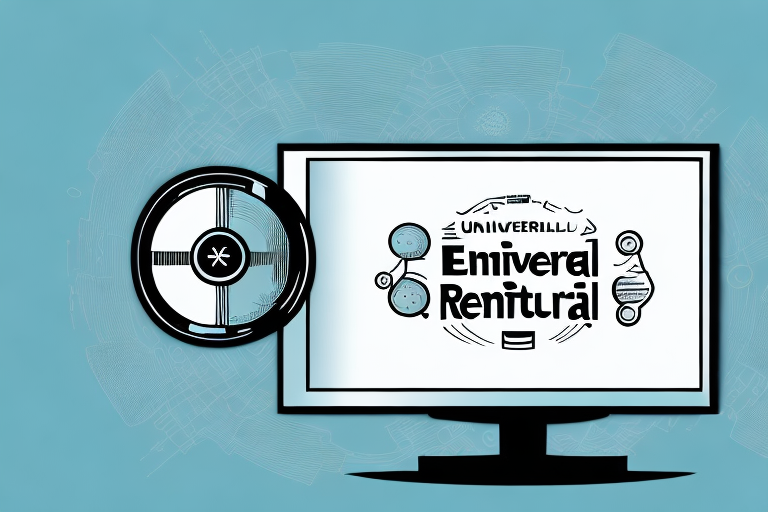If you’re tired of juggling multiple remote controls for your Emerson TV and other devices, programming a universal remote can make your life much easier. With the right guidance and a little bit of patience, you can quickly and easily program your universal remote to control your Emerson TV and other devices. In this article, we’ll show you how to program a universal remote to an Emerson TV, explore the benefits of using a universal remote, and address common issues that may arise during the programming process.
Step-by-Step Guide to Programming Your Universal Remote to an Emerson TV
The first step in programming your universal remote to an Emerson TV is to locate the correct programming code. This code varies depending on the make and model of your remote, so refer to your user manual or search online for a list of codes that will work with your Emerson TV. Once you have your programming code, follow these steps:
- Turn on your Emerson TV manually.
- Press and hold the “Setup” button on your universal remote until the LED light turns on.
- Enter your programming code using the number pad on your remote.
- Press the “Power” button on your remote to test whether the code has been programmed correctly. If the TV turns off, you have successfully programmed your universal remote to your Emerson TV.
- If the TV does not turn off, try entering the programming code again or trying a different code until you find one that works.
- Once the TV turns off, press the “Setup” button to save the code, and the LED light on the remote will turn off.
Now you can use your universal remote to turn on your Emerson TV, change channels, adjust the volume, and perform other functions, just like your original Emerson remote.
It is important to note that some universal remotes may not be compatible with all Emerson TV models. If you are having trouble finding a programming code that works with your TV, try contacting the manufacturer of your universal remote for assistance.
Additionally, if you have multiple Emerson TVs in your home, you will need to program your universal remote separately for each TV. Be sure to keep track of which programming code you used for each TV, so you can easily switch between them using your universal remote.
The Benefits of Using a Universal Remote for Your Emerson TV
Using a universal remote for your Emerson TV offers several advantages. You’ll only need to keep track of one remote instead of several, which can simplify your home entertainment system and reduce clutter in your living room. Additionally, universal remotes are often more intuitive to use and can save you time and frustration by providing simple, straightforward controls for all of your devices. Plus, if you ever lose your original remote, you can still control your Emerson TV with the universal remote.
Another benefit of using a universal remote for your Emerson TV is that it can be programmed to control other devices in your home entertainment system, such as your cable box, DVD player, or sound system. This means you can control all of your devices with just one remote, making it even more convenient and efficient.
Furthermore, some universal remotes come with advanced features such as voice control or the ability to create custom macros, which can perform multiple actions with just one button press. This can be especially useful for setting up complex home theater systems or for those who have limited mobility or dexterity.
Understanding the Different Types of Universal Remotes
There are several types of universal remotes to choose from, including basic remotes, pre-programmed remotes, and learning remotes. Basic remotes offer basic functionality and may only control a few devices. Pre-programmed remotes often come with a pre-set list of codes for popular brands, and learning remotes can “learn” functions from your original remote by pointing them at each other. Choose the type of universal remote that fits your needs and budget.
It’s important to note that some universal remotes also come with advanced features such as voice control, touch screens, and the ability to control smart home devices. These features may come at a higher cost, but can provide added convenience and functionality.
When setting up your universal remote, be sure to follow the instructions carefully and test each function to ensure it is working properly. If you have trouble programming your remote, consult the manufacturer’s website or customer support for assistance.
Common Problems When Programming a Universal Remote and How to Solve Them
Programming a universal remote can occasionally pose some problems, but there are solutions available. Some common issues include using the wrong programming code, weak batteries, and interference from other devices. If your TV doesn’t respond to the universal remote, try troubleshooting by using a different programming code, replacing the batteries, or moving the remote closer to the TV. If you continue to have issues, consult your user manual or contact the manufacturer for help.
Another common problem when programming a universal remote is not having the correct device code. It’s important to ensure that you have the correct code for your specific device, as using the wrong code can cause the remote to not function properly. To find the correct code, refer to the user manual or search online for the code database. Additionally, some universal remotes have a code search feature that can help you find the correct code for your device.
Tips and Tricks for Programming Your Universal Remote to Control Additional Devices
If you have additional devices you’d like your universal remote to control, such as a DVD player or streaming device, you can program it to do so. Simply follow the same steps as programming your remote to your Emerson TV, but use the appropriate programming code for the additional device. Be sure to keep a list of the programming codes for future reference.
It’s important to note that not all universal remotes are compatible with all devices. Before purchasing a universal remote, make sure to check the compatibility with the devices you want to control. Some remotes may require additional programming or setup steps for certain devices.
If you’re having trouble programming your universal remote, try resetting it to its factory settings and starting the programming process again. You can usually find instructions for resetting your remote in the user manual or on the manufacturer’s website.
Programming A Universal Remote To Other Devices Besides An Emerson TV
Programming your universal remote to other devices besides an Emerson TV is similar to the process outlined above. Refer to the manufacturer’s instructions or search for programming codes online that correspond to your new device. Follow the same steps as programming your Emerson TV, and test the remote to ensure it works correctly.
It is important to note that not all universal remotes are compatible with all devices. Before purchasing a universal remote, make sure to check the compatibility with the devices you want to control. Some universal remotes may require additional programming steps or codes for certain devices.
If you are having trouble programming your universal remote, try resetting it to its default settings and starting the programming process again. You can also contact the manufacturer’s customer support for assistance or search online forums for troubleshooting tips.
The Top Universal Remotes For Emerson TVs in 2021
If you’re in the market for a new universal remote for your Emerson TV, consider these top picks for 2021:
- RCA RCR504BR – simple, affordable, and can control up to four devices.
- Logitech Harmony Elite – a high-end option with a touch screen and the ability to control up to 15 devices.
- GE 8-Device Universal Remote – reasonably priced and can control up to eight devices.
- Philips Universal Companion Remote – a voice-controlled option that can control not only your TV but also your soundbar and streaming devices.
- One for All Universal Remote – a versatile option that can control up to eight devices and has a user-friendly interface.
When choosing a universal remote for your Emerson TV, it’s important to consider the features that matter most to you. Some remotes offer voice control, while others have touch screens or can control a large number of devices. Additionally, you may want to consider the price point and whether the remote is easy to set up and use.
Another factor to consider is compatibility with other devices in your home entertainment system. Some universal remotes are designed to work with a wide range of devices, while others may only be compatible with certain brands or models. Be sure to check the compatibility of any remote you’re considering before making a purchase.
Troubleshooting Tips: How To Fix Common Issues With Your Emerson TV
If you’re experiencing common issues with your Emerson TV, such as no sound or a blank screen, there are several troubleshooting tips to try before calling a repair technician. Check your cables, power source, and settings, and try resetting the TV. If these tips don’t resolve the issue, consult your user manual or contact Emerson customer service for help.
Another common issue that you may encounter with your Emerson TV is poor picture quality. If you notice that the picture is blurry or distorted, try adjusting the picture settings on your TV. You can also check the signal strength of your cable or satellite connection, as a weak signal can cause poor picture quality. If these steps don’t improve the picture quality, consider upgrading your cables or contacting your service provider for assistance.
How to Reset Your Emerson TV and Re-program Your Universal Remote
If you need to reset your Emerson TV, here’s how:
- Turn off your TV.
- Unplug your TV from the power source.
- Wait five minutes.
- Plug your TV back in.
- Turn on your TV.
To re-program your universal remote, follow the steps outlined above using your programming code.
Programming your universal remote to your Emerson TV can be a quick and easy process with the right guidance. Enjoy simplified control of your home entertainment system without the hassle of juggling multiple remotes and devices. Happy programming!
It’s important to note that if you have previously customized your TV settings, resetting your Emerson TV will erase all of those settings. You will need to reconfigure your TV settings after the reset. Additionally, if you are having trouble finding your programming code for your universal remote, check the manufacturer’s website or contact their customer support for assistance.
Another helpful tip is to keep your universal remote’s instruction manual handy. This will make the re-programming process much easier and quicker. With a little patience and persistence, you’ll be able to reset your Emerson TV and re-program your universal remote in no time!